
February 17th, 2020 by Smile Harney
When speaking of Samsung, most people will think of its popular mobiles, TVs, tablets, computers, etc. When playing videos on Samsung devices, one inevitable issue is the video incompatibility issue. Obviously, any Samsung device can not play all video formats and users need a Samsung video converter to convert the unsupported video formats to Samsung supported ones.
In view of the above, to make sure the smooth video playback on Samsung devices, a professional Samsung video converter is needed. Now the following article just introduces the most powerful Samsung video converter - iDealshare VideoGo to help Samsung users for the video conversion job.
Users can follow the guide below to easily convert any unsupported video format to any Samsung device supported MP4 H.264.
Free download the ideal Samsung Video Converter - iDealshare VideoGo (for Windows, for Mac), install and run it, the following interface will pop up.

Click the "Add file" button to get the unsupported video format, such as FLV, to this Samsung video converter. Users can also drag and drop the FLV to this video converter. Batch conversion from FLV to Samsung MP4 H.264 is also available.
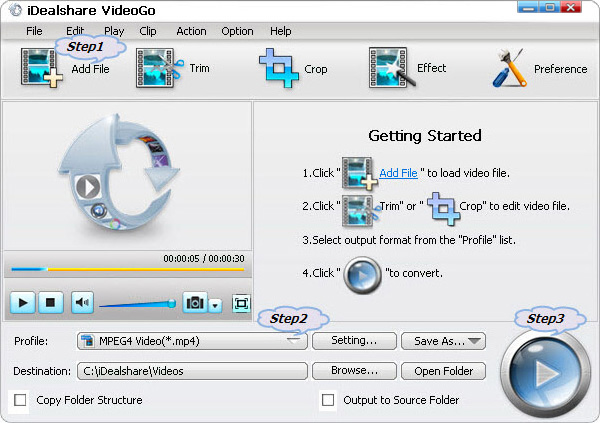
Defining MP4 H.264 as the output format by clicking the "Profile" button>"General Video" category.
Completing the unsupported video format to any Samsung device best supported video format after the Convert button is clicked.