
July 13th, 2018 by Smile Harney
Normally, the files ripped from DVD are in VOB format. A VOB file usually contains MPEG-2 file, so in most cases, a MPEG-2 player can play the VOB file. But some users plan to play the VOB file on iPad. Will they succeed? No, no model of iPad supports to play the VOB file. Do we have a method to play the VOB file? Yes, the widely used method is to use a VOB to iPad converter to convert the unsupported VOB to iPad supported video formats. Among all VOB to iPad converters, iDealshare VideoGo has got many recommendations.
The following guide will help to convert any VOB file to iPad supported video formats.
Free download the professional MOD to iPad Converter - iDealshare VideoGo(for Mac, for Windows), install and launch it, the following interface will pop up.

The VOB file can be easily imported to this VOB to iPad converter by clicking the "Add file" button. Besides, the drag and drop function also works when importing the VOB file to this VOB to iPad converter.
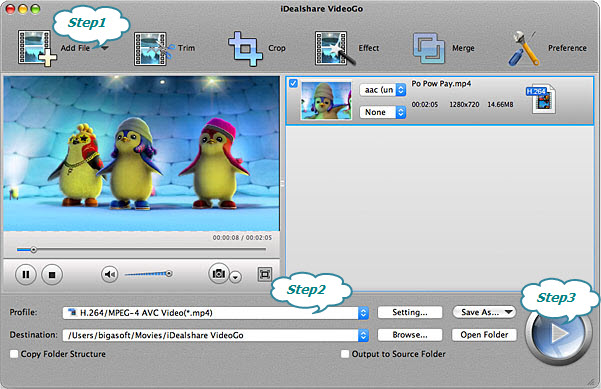
Click the "Profile" drop-down button to select MP4 or MOV from the "General Video" category. Or you can simply select the output format from "iPad & Apple TV" category.
Finally click the "Convert" button to get the VOB easily converted to iPad supported video formats.