
October 5th, 2017 by Smile Harney
In the following article you will learn why users need to convert 4K to PS4 Pro/ PS4 and how to easily convert 4K to PS4 Pro/ PS4 supported video format.
PS4 Pro is an updated version of PS4. Compared with PS4, The updated PS4 Pro has many new features and among many new features, its ability in streaming 4K videos attracts more eyes. Although capable of streaming 4K videos PS4 Pro only supports to play 4K video in MP4 format with H.264/MPEG-4 AVC High Profile Level5.1 codec and PS4 Pro does not play 4K Blu-rays. By the way, the former PS4 does not play any 4K video. So from the above, we can clearly know why many users failed to play some 4K videos on PS4 Pro or PS4.
For PS4 Pro users, if you can not play normal 4K videos on PS4 Pro, mostly because the 4K video is not in PS4 Pro supported video format or codec, so we only need a converter to convert the unsupported 4K video to PS4 Pro supported 4K MP4 H.264. And also if you can not play 4K Blu-ray on PS4 Pro, you need to install another 4K Blu-ray player to help you to play the 4K Blu-ray discs.
For PS4 users, because we know PS4 does not support to play any 4K video, so if we can not play some 4K video on PS4 we need a video converter first to convert the unsupported 4K video to PS4 supported video format and second to lower its video rsolution. And if the 4K video is in PS4 supported video format we only need to lower its video resolution.
We can use a professional 4K to PS4 Pro/ PS4 converter, like iDealshare VideoGo, to convert the unsupported 4K video to PS4 Pro or PS4 supported video format with the supported resolution. Check the key features of iDealshare VideoGo in the following part:
The following guide works to convert the unsupported 4K video to PS4 Pro or PS4.
Free download the professional AVI to PS3 Converter - iDealshare VideoGo (for Windows, for Mac), install and run it, the following interface will pop up.

Import the 4K video to iDealshare VideoGo by clicking the "Add file" button or by drag and drop function.
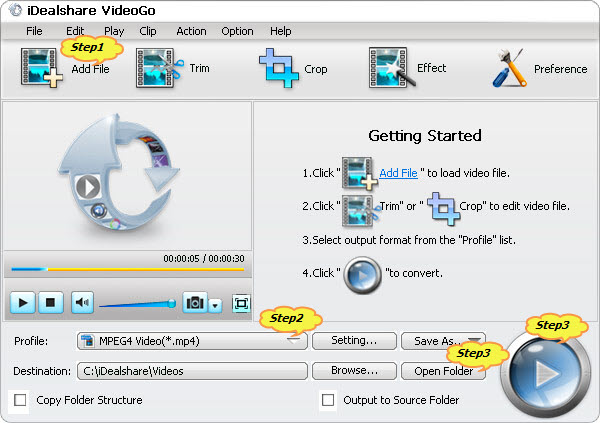
Select MP4 H.264 as your output format by clicking "Profile" button >"General Video" category.
Tips: If your game console is PS4, you also need to click "Setting..." button and then go to "Advanced" panel>Video Codec>Video Size where you need to change your 4K resolution to some lower resolution, such as 720x576 and 720x480 after choosing your output format.
Finish your conversion from 4K to PS4 Pro/ PS4 supported 4K MP4 H.264 by finally clicking "Convert" button.