
November 30th, 2015 by Smile Harney
This professional MKV to PSP Converter can convert MKV files in any codec to PSP, or convert other format to PSP. It is workable on any PSP devices including Sony PSP 1000/2000/3000, PS3, and PSP walkman.
This MKV to PSP converter supports the following formats:
More Features about this Powerful MKV TO PSP Converter
This powerful MKV to PSP converter recommended in this passage is named as iDealshare VideoGo, with which you can easily open MKV files with PSP. If you want to play MKV files with other devices, this powerful MKV to PSP converter will enable you to convert MKV to PSP, PS3, iPhone, iPod, iPad, Samsung, Blackberry, HTC, Zune, Xbox, etc..
When you need to convert other format video to PSP, this great MKV to PSP converter will help you to convert MP4 to PSP, AVI to PSP, FLV to PSP, MOV to PSP, RMVB to PSP, DVD to PSP, 3GP to PSP, M4V to PSP, etc. In this way, you can convert between different video format, portable devices, and online videos.
Besides that, with this professional MKV to PSP, we can achieve the following goals:
Please follow the step-by-step guide to Convert MKV files to PSP with iDealshare VideoGo.
Free download the ideal MKV to PSP Converter - iDealshare VideoGo (for Windows, for Mac), install and run it, the following interface will pop up.

You can add MKV files with two methods: directly drag and drop MKV files to this interface, or click "Add File" to insert MKV files. After that, you can view the MKV files in the screen. The built-in video player can open files in any format.
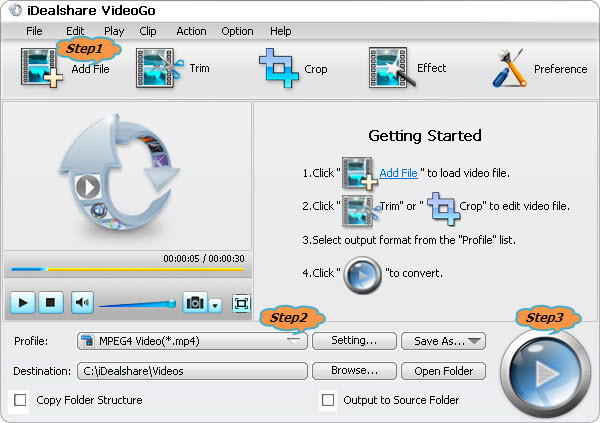
Tips: Batch conversion can convert more than one MKV files to PSP simultaneously.
Click "Profile" drop-down button and select PSP as the output device. You can also choose other devices simply.
Please click the Start button to start to convert MKV to PSP. After that, you can successfully open MKV files with PSP.