
September 25th, 2018 by Smile Harney
iPhone has been updated very quickly and many iPhone fans have got the latest iPhone XR in hand. Happy? Maybe with some aspects, like the screen, button, wireless charging, etc, but not everything, like the supported video formats. No matter the new iPhone or the old iPhone, the supported video formats are only limited to MP4, MOV, AVI with the specific codecs. Unhappy with iPhone supported video formats? Want to play the unsupported 3GP on iPhone? A professional 3GP to iPhone converter, like iDealshare VideoGo, can easily get this problem solved.
Users can easily convert the 3GP file to any iPhone supported video formats.
Free download the professional 3GP to iPhone Converter - iDealshare VideoGo(for Mac, for Windows), install and launch it, the following interface will pop up.

Click the "Add file" button to easily import the 3GP file to this 3GP to iPhone converter. Using the drag and drop function to import the 3GP file to this 3GP to iPhone converter also works.
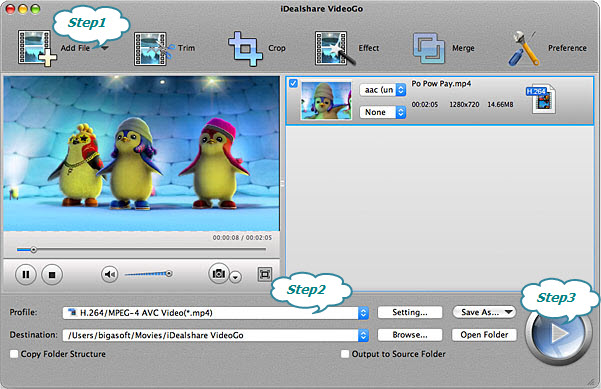
Click Profile button to select MOV H.264 as your output format "General Video" or "iPhone" category.
Easily start and finish your 3GP to iPhone supported video formats by clicking the "Convert" button.