
January 20th, 2016 by Smile Harney
Want to play FLV videos in PSP? This article just shares the answer to how to play FLV in PSP.
PSP, abbreviation for PlayStation Portable, is a handheld game console. The PSP can play homebrew games, UMDS games and official digital downloaded games. Besides as a game console, PSP can also act as a video player to play some videos, audios and images. Generally speaking, when playing videos, most PSP supports the following video formats:
So from the above said content we can see FLV is not one supported video format by PSP. If you want to play FLV in PSP, converting FLV to one PSP supported video format is the only way, like converting FLV to MP4, for which we will need an FLV to PSP converter. Here we highly recommend iDealshare VideoGo due to its advanced converting technology and high output video quality.
Key Features of iDealshare VideoGo
Now follow the converting FLV to PSP step by step guide to convert FLV to PSP supported MP4.
Free download the professional FLV to PSP Converter - iDealshare VideoGo (for Windows, for Mac), install and run it, the following interface will pop up.

Click "Add file" button to add one or more FLVs to iDealshare VideoGo. You can also choose to drag and drop FLV to iDealshare VideoGo
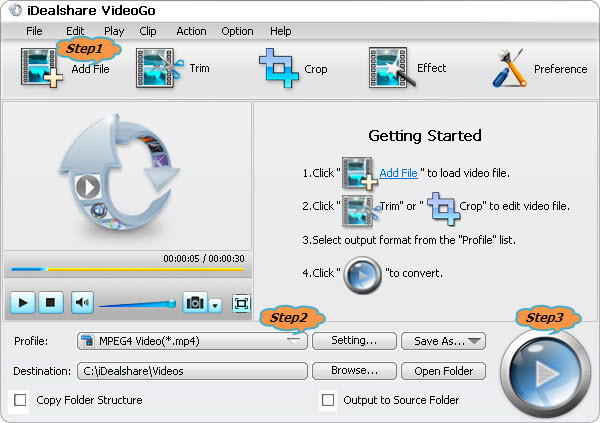
Click "Profile" button to set MP4 as the final exporting format.
Click "Convert" button to finish the converting FLV to PSP supported MP4 process.
With the help of iDealshare VideoGo you can play any FLV video on PSP-1000, PSP-2000, PSP-3000, PSP-N1000, PSP-E1000 easily, and also the following troubles will not bother you again: