
June 9th, 2018 by Smile Harney
As a free and open source media player, Kodi supports to play almost all video formats and codecs. And Kodi supports to play H.265 video since Kodi 14. But sometimes, many users have failed to play H.265 video with Kodi which claims to play H.265. Well, playing H.265 video failure is not caused by Kodi, but by the H.265 codec. H.265, also known as HEVC, is a highly compressed video compression standard and working H.265 needs an accelerated and powerful computer. If your computer system is too slow or your computer is not installed with a H.265 hardware acceleration you will fail to play H.265 in Kodi.
You can always successfully play the H.265 video in Kodi with a powerful computer which has H.265 decoder, but this option is never the first one. Many users have successfully play H.265 on any computer by converting the H.265 to another Kodi more friendly video codec, H.264. To convert H.265 to H.264, users only need a professional H.265 to H.264 converter, like iDealshare VideoGo.
The following steps will work to convert any H.265 video to any version of Kodi supported video formats.
Free download the professional H.265 to Kodi Converter - iDealshare VideoGo(for Mac, for Windows), install and launch it, the following interface will pop up.

Click the "Add file" button to import the H.265 video to this H.265 to Kodi converter. Or drag and drop the H.265 video to this H.265 to Kodi converter.
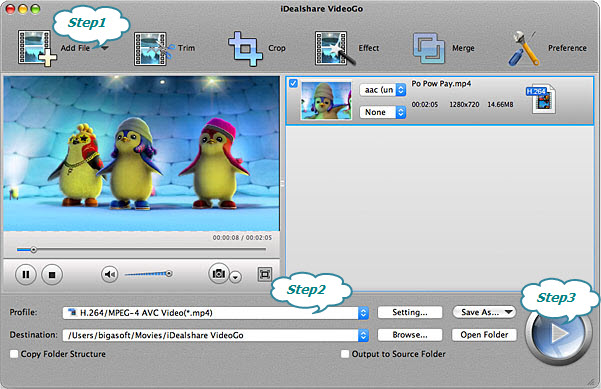
Select MP4 H.264, MKV H.264, etc as your output format by clicking "Profile" button >"General Video" category.
Finally click the "Convert" button to easily convert the H.265 video to Kodi more friendly H.264 video.