
October 21th, 2015 by Smile Harney
Did you ever encounter similar issues that iPad won't play MOV files? In fact, the reason behind these problems is that iPad only supports MOV files with certain criteria just as below. If the MOV encoded with other criteria like Nicon MOV, it will unable to play on iPad.
iPad only play MOV files with the following criteria:
Therefore, if the MOV files in hand can't be played on iPad, we should convert MOV to iPad through converting MOV to the formats compatible to iPad.
In this article, we will introduce a professional MOV to iPad converter - iDealshare VideoGo, which is specialized in converting different types of MOV to iPad supporting formats like MP4 or MOV format. You can easily convert MOV to your iPad 4, iPad 3, iPad 2, iPad Mini, etc. through defining the output device. In other words, this professional MOV to iPad converter will never confuse you with which output video format to choose, and you can just directly select your iPad model.
Moreover, with this useful tool, you are allowed to convert other formats like MP4, AVI, WMV, RMVB, MKV, VOB, AVCHD, etc. to iPad, or convert MOV files to iPhone, iPod, Blackberry, HTC, Samsung, Apple TV, PSP, PS3, Xbox, Zune, etc.
Now, let's follow the instructions below to easily play MOV on iPad.
Here is an instruction to convert and play MOV on iPad, please follow it step by step.
Free download the best MOV to iPad converter Mac or Windows version - iDealshare VideoGo (for Mac, for Windows), install and launch it, the following interface will pop up.

Click "Add file" button to import MOV files or simply drag and drop the MOV videos to this MOV to iPad converter. Batch conversion is available.
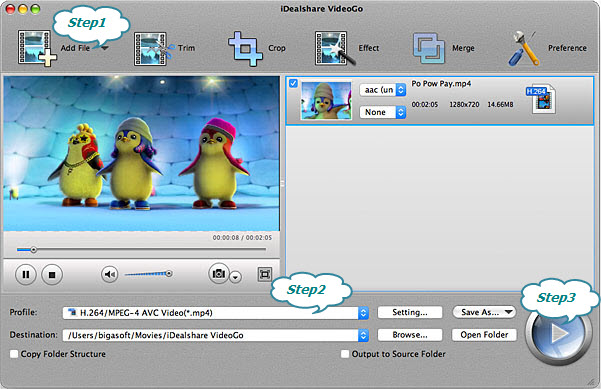
Click "Profile" button to select your iPad model from the "iPad & Apple TV" category.
Click the BIG ROUND button at the right bottom side, and complete MOV to iPad conversion.
More Features about MOV to iPad Converter