
September 10th, 2017 by Smile Harney
M2TS files are normally seen from camcorders, like Sony, JVC, Panasonic, Cannon, etc. These M2TS files are usually with high quality. But if you want to play M2TS files on DVD player or DVD player connected TV you need to burn these M2TS to DVD discs, since most DVD player or their connected TVs can only play DVD discs and few of them can play MP4, DivX, MP3, etc. But before burning the M2TS to DVD, first you need to convert the M2TS to a proper video format, such as MPEG-2, for burning to DVD. iDealshare VideoGo is just designed as a professional M2TS to DVD converter to help users to convert M2TS to MPEG-2.
Introduction of iDealshare VideoGo
Convert all M2TS from any camcorder to MPEG-2, MP4, Divx, AVI etc for burning to DVD to play M2TS on DVD player.
Convert all MTS, MP4, AVI, FLV, WMV, MKV, MOV, ASF, etc to DVD player supported video format like MPEG-2 for burning to DVD.
Directly play M2TS, MTS, MP4, AVI, WMV, FLV, MOV, MKV and more other video formats.
Convert any video format to MP4, MPEG-2 or convert any video format to another new one.
Edit M2TS, MPEG-2, MTS, MP4 or any other video format with its excellent video editing features.
The following guide works to convert M2TS, MTS, etc to MPEG-2 easily.
Free download the right version of this M2TS to DVD Converter (Windows version, Mac version) according to your computer type.
We need to click the "Add file" button to import the M2TS to iDealshare VideoGo. Or drag and drop the M2TS file to iDealshare VideoGo.
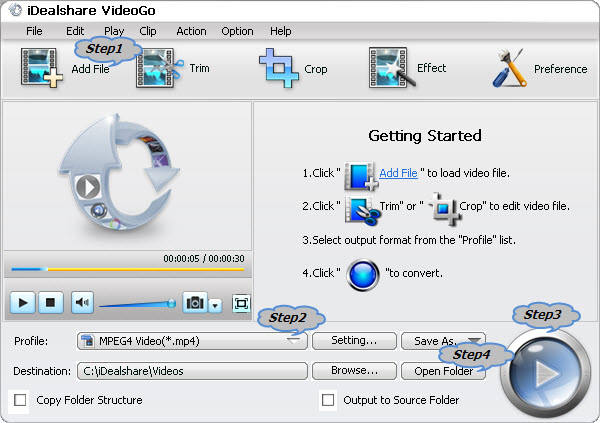
Click the small triangle to the right of "Profile" and set MPEG-2 or "DivX Video (*avi)" or VOB or MP4 as the output format from "General Video" Category.
Finish your conversion from M2TS to MPEG-2 by finally clicking "Convert" button.
After converting M2TS to DVD player supported video format, you need to find a DVD burner. Click "Open Folder" button to locate the converted M2TS files and then import the converted M2TS video to the DVD burner to be burned to DVD very easily. Then simply burn the converted M2TS to DVD just as you burn other video to DVD disc, then it is that easy to play M2TS videos on DVD player as you like
After converting burning the converted M2TS to DVD, you can successfully play the burned DVD on DVD player or DVD player connected TV. iDealshare VideoGo is just so perfect that it can convert any video format for burning to DVD. iDealshare VideoGo supports to batch converting the M2TS, MTS or other video formats to DVD video format. So why not try iDealshare VideoGo for free?