
December 17th, 2019 by Smile Harney
Recently many iPhone 7 users are confused about why their iPhone 7 can only play some HEVC files, but can not play some others. These users may wonder does iPhone 7 support HEVC? And if it does, why some HEVC files can not be played on iPhone 7. Read on the following article to get your answers.
Well, Apple has added HEVC support since its iOS 11 and macOS High Sierra systems and for iPhones, iPhone has also got HEVC supported starting from iPhone 7. So we know in theory, iPhone 7 supports to play HEVC files and we have proved that from iPhone 7 Specification. However, Apple HEVC support is only available when the HEVC file is shoot by iOS 11 cameras. But with the HEVC format popularity, many other video sharing websites have also got HEVC support. However, we can not make sure the HEVC file users got is recorded by iOS 11 and so that is why some iPhone 7 users failed to play some HEVC files.
To successfully play the unsupported HEVC files on iPhone 7, the easiest solution is to use an HEVC to iPhone 7 converter to convert the unsupported HEVC to iPhone 7 supported MPEG-4, H.264, etc. From most users feedback, we can know that iDealshare VideoGo is the most workable HEVC to iPhone 7 converter.
Users can easily convert the HEVC to any iPhone 7 most supported MOV or MP4
Free download the ideal HEVC to iPhone 7 Converter - iDealshare VideoGo (for Windows, for Mac), install and run it, the following interface will pop up.

Click the "Add file" button to easily get the HEVC file imported to this HEVC to iPhone 7 converter. Users can also use the drag and drop function to enable the HEVC file import. Batch conversion from HEVC to iPhone 7 MPEG-4 is supported.
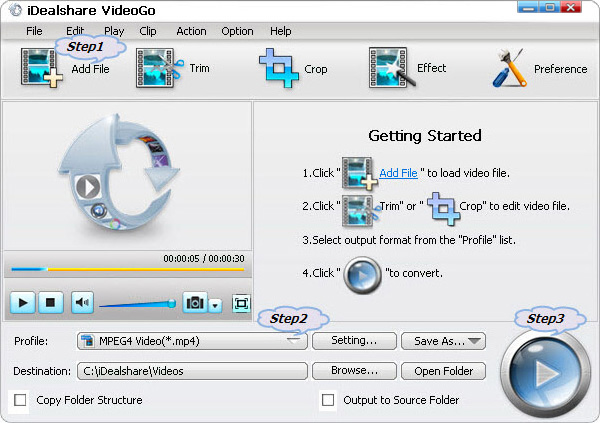
Click the "Profile" button to select iPhone 7 more supported MP4 or MOV from "General Video" or "iPhone" category.
Finally, users only need to click the Convert button to get the HEVC efficiently converted to iPhone 7 supported MOV or MP4.