
March 8th, 2020 by Harney
TS is actually MPEG transport stream file, a file format widely accepted in broadcast systems. TS file is specified in MPEG-2 format, but it is never easily played by an MPEG-2 player, let alone other popular video devices and players. If you are also bothered by TS playback issues, you can work it out by converting the unfriendly TS format to the widely used MKV format, a file format getting more support from many other video playing programs.
To convert TS to MKV, TS to MKV converter is needed. No users want to lose any quality during the conversion or convert the video file slowly. So users need to choose the efficient converter for their conversion work. If you do not know which converter can provide the efficiency or do not want to take time to find the efficient TS to MKV converter, you can directly use iDealshare VideoGo which is highly recommended as the professional TS to MKV converter among users.
Users can easily get the TS file converted to MKV file following the steps below.
Free download the professional TS to MKV Converter - iDealshare VideoGo (for Windows, for Mac), install and run it, the following interface will pop up.

Two easy methods are provided to upload the TS file to this TS to MKV converter. One is to click the "Add file" button and the other is to use the drag and drop feature. Converting TS to MKV in batch is also well supported.
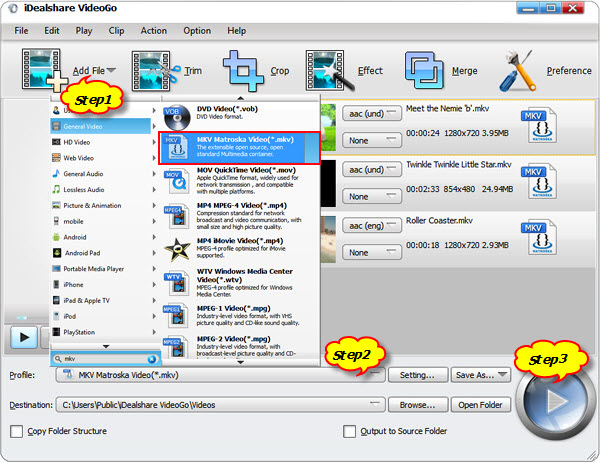
Users can easily select MKV as the final output format after they click the "Profile" button>"General Video" category.
Users can easily start the TS to MKV conversion by clicking the Convert button and the conversion process will take a little while due to the fast conversion speed.