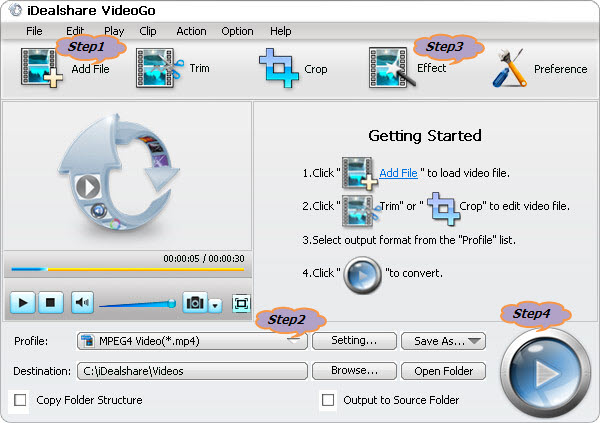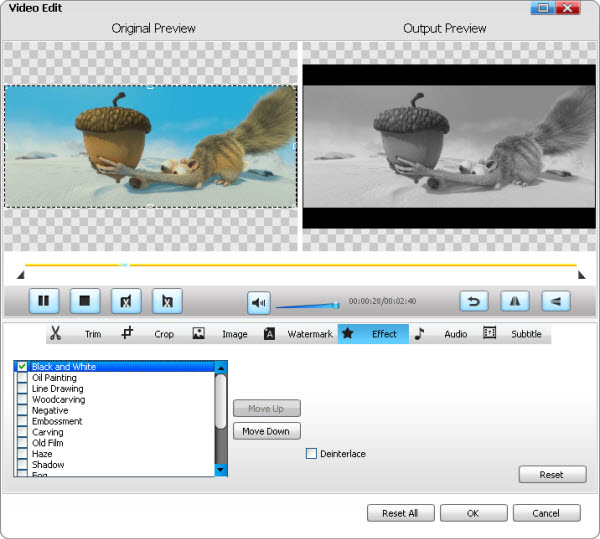How to Play CPI Files on Windows Media Player, QuickTime, iPad?
Convert Recorded CPI to MP4, MOV, WMV, AVI, FLV, MPG on Mac/Windows

July 25th, 2017 by Smile Harney
Overview
- When I use a camcorder to record a video, I find CPI and MTS. I am familiar with MTS but not CPI. So what is CPI and what program can open this CPI file?
- I have used Handycam to record some clips, but there are some CPI files along with the recorded video clips and these CPI can not be opened by any program on my computer. Any idea on how to open
the CPI file?
- What media player can open CPI on Windows and what video editing application can edit CPI file? I really need your help.
The following article just focuses on introducing what is CPI and how can we open this CPI file on Mac and Windows.
What is CPI?
A CPI is actually related with the MTS file recorded by some camcorders. A CPI is not a real video file but only contains the description information of the MTS file, such as the MTS frame rate,
MTS frames per second, and MTS aspect ratio.
What Program Can Open and Play CPI Files?
CPI is not a real video file, so normal portable devices, like iPhone, iPad, iPod, PSP, Apple TV, Android, etc and normal media players, like QuickTime, Windows Media Player, etc and normal video
editing softwares, like FCP X, iMovie, etc do not support the CPI file. But if you convert the CPI to the above applications supported video format you can play or edit CPI on the above devices,
media players or video editing programs.
CPI Converter - iDealshare VideoGo
iDealshare VideoGo is just the most professional CPI converter which can easily convert CPI to the following video formats:
- Convert CPI to MOV, MP4 if you want to play CPI on iPhone, iPad, iPod, Android, PSP, Zune, etc.
- Convert CPI to WMV, ASF, MOV if you want to play CPI on Windows Media Player, QucikTime Player, etc.
- Convert CPI to ProRes, MP4, WMV if you want to edit CPI in FCP X, Windows Movie Maker, Sony Vegas, EDIUS, etc.
- Convert CPI to AVI, MOV if you want to insert CPI in PowerPoint.
- Convert CPI to FLV, MP4, WebM if you want to upload CPI to YouTube, Facebook, etc.
- Convert CPI to MPG, MPEG-1, MPEG-2 if you want to play CPI on DVD player or use CPI on digital TV.
- Convert CPI to MKV, WTV, MTS, M2TS, etc for using CPI on more other applications.
- Work as a CPI player to directly play CPI file on Mac and Windows.
How to Convert CPI to Other Video Format with iDealshare VideoGo?
The following guide works to convert CPI to MOV, MP4, AVI, MPG, WMV, FLV, etc.
Make Preparation: Free download CPI Converter


Free download the ideal CPI Converter - iDealshare VideoGo (Windows Version, Mac
Version), install and run it, the following interface will pop up.

Step 1 Import CPI files
You can choose to click "Add file" button or drag and drop CPI files to iDealshare VideoGo.
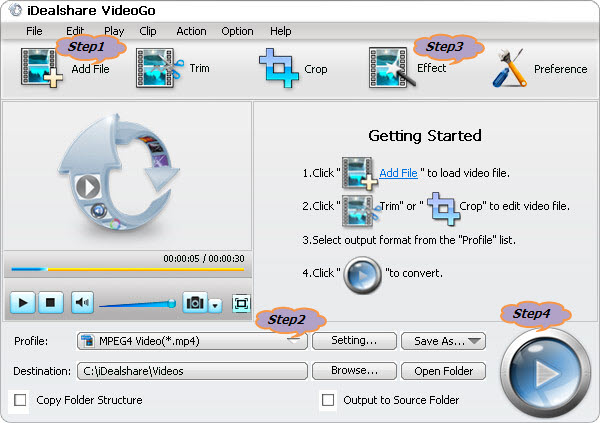
Step 2 Targeted output format setting
Choose MP4 or any other output formats as the output format by clicking "Profile" button >"General Video" category.
Step 3 Edit CPI recordings (Optional)
Click the "Effect" button to edit CPI files
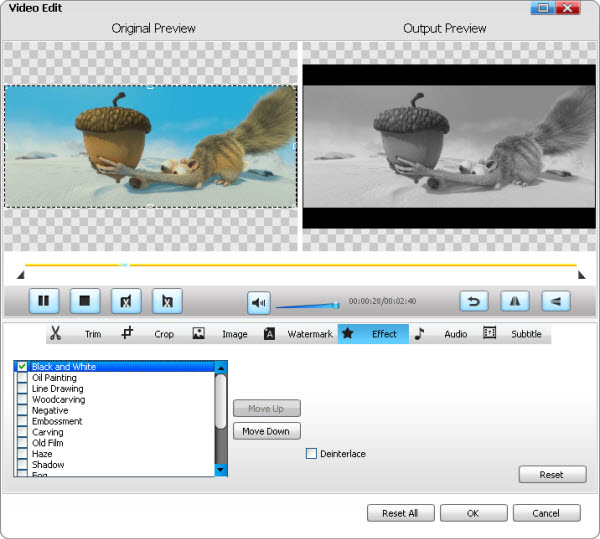
Step 4 Convert CPI to MP4
Finish your conversion from CPI to MP4 by finally clicking "Convert" button.