
March 14th, 2020 by Harney
When speaking of Fujifilm, firstly what comes to users mind is its many types of digital cameras. And now many Fujifilm digital camcorder users do not satisfy to watch the recorded videos on their Fujifilm digital camcorders, instead, they want to play the recorded videos on more other portable devices, big screen TVs or computers or edit them on some popular video editing softwares to get their unique video files, but when they play or edit the recorded video files on non-Fujifilm camcorders, sometimes they failed. Well, the failure is mostly caused by the video format incompatibility issues, that is, the Fujifilm camcorder recorded video formats are not supported by the playing or editing programs. How to fix this?
The following will recommend an easy workaround to fix this Fujifilm video incompatibility issue, but before this, let's learn Fujifilm camcorders supported video formats, which will help a lot for users to understand the incompatibility issue.
The popular Fujifilm camcorder types include FGX System, X System and FinePix.
From the above examples, we can clearly see that most older Fujifilm camcorders support to record videos in MOV MPEG-4/H.264 codec, although some newer ones support to record videos in MP4 MPEG-4/H.264 codec and MOV HEVC / H.265 as well as the MOV MPEG-4/H.264 codec. Of course, for the exact recording formats Fujifilm camcorders support, users should check Fujifilm camcorder Manual or ask Fujifilm technical person.
As for playing Fujifilm camcorder recorded video files, we know that MOV MPEG-4/H.264 has no problem in playing on iPhone, iPad, iPod, Apple TV and on other Apple devices, but MOV MPEG-4/H.264 is not well accepted by Android devices, tablets, smart TVs and other portable devices. As for editing Fujifilm camcorder recorded video files, we know that most popular video editing softwares do not accept or not well accept MOV MPEG-4/H.264 file. For example, Windows Movie Maker best supported editing format is AVI, MPG or WMV and even Apple FCP best supported editing codec is ProRes, not MPEG-4/H.264.
So in view of the above, users may ask how we can successfully play or edit Fujifilm camcorder recorded videos on the popular non-Apple devices and players or edit Fujifilm recorded videos on any video editing tool. Don't worry. All you need is a professional Fujifilm video converter named iDealshare VideoGo.
As a powerful Fujifilm video converter, iDealshare VideoGo supports to convert any Fujifilm camcorder type recorded video to any video device or player best supported MP4, WMV, FLV, AVI, etc or to FCP best supported MOV ProRes, Windows Movie Maker best supported WMV or to other video editing softwares best supported video formats
Free download the ideal Fujifilm Video Converter - iDealshare VideoGo (for Windows, for Mac), install and run it, the following interface will pop up.

Click the Add File button to get the Fujifilm recorded video to this iDealshare VideoGo. Or simply drag and drop the video files to this Fujifilm Video Conveter.
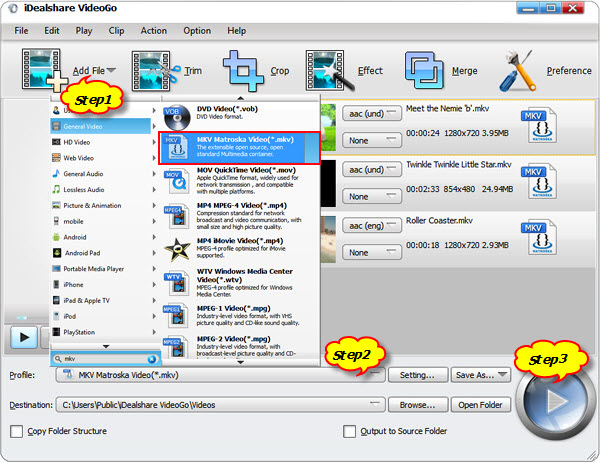
Click Profile button and select your video device, player or video editing application supported video formats from the General Video category.
Click Convert button to get the Fujifilm camcorder recorded video easily converted to your device, player or video editing program best supported video formats.