
June 28th, 2020 by Smile Harney
With the development of information technology, in order to meet people's needs, electronic products are becoming more and more diverse. For example, as one of the most popular brands, Apple company has developed a series of electronic products, such as iPhone, iPad, iPod, Apple Watch and AirPods, and brings a warm response in the market.
Today we will penetrate into one product of Apple company, the iPod. iPod is a series of portable multifunctional digital multimedia players. The iPod can play MP3, WAV, AAC/M4A, protected AAC, AIFF, audio books, and Apple Lossless file formats, and can also be used as a computer's external data storage device. The latest iPod touch can support video files of HEVC, H.264, MPEG-4 Part 2, and Motion JPEG.
When we want to put the AVI files on the iPod device for enjoying, it's disappointing for you that you cannot open it. Because that not all AVI files are supported by iPod and only AVI with Motion JPEG is supported. So, if you want to watch the AVI files, like AVI H.264, AVI DivX, AVI XviD, etc on the iPod touch, you have to convert these AVI to iPod compatible video formats such as AVI Motion JPEG, MOV H.264 and MOV MPEG-4.
You can use the best AVI to iPod converter - iDealshare VideoGo to convert AVI files to iPod best supported video formats.
The following will show a step by step guide on how to convert AVI to iPod more supported MP4.
Free download the professional AVI to iPod Converter Mac or Windows version - iDealshare VideoGo(for Mac, for Windows), install and launch it, the following interface will pop up.

Click "Add File" button to import AVI videos.
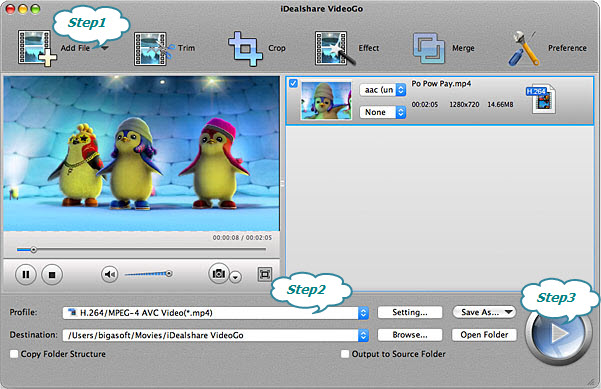
Click the "Profile" drop-down button to select iPod more supported H.264/MPEG-4 MP4 from the "General Video" category. Or you can simply select the output format from "iPad & Apple TV" category.
Click the BIG ROUND button at the right bottom side to start and finish converting AVI to iPod more supported video format.