
August 25th, 2020 by Harney
How can we better play and enjoy the RMVB format video? As we all know, RMVB refers to the variable bit rate of the RealMedia multimedia digital container format developed by RealNetworks, RM refers to RealMedia, and VB refers to Variable Bit Rate (variable bit rate), and it is also one of the most commonly used video file formats for RealMedia. This format minimizes the file size on the basis of ensuring a certain definition. But because it is not an open source technology and few users have got RealMedia RealPlayer installed, now RMVB has declined as an old format and many new devices and players do not support it. However, the MKV format is such a popular format just like the MP4, which can be used inclusively on a lot of devices, platforms and media players.
To better play and enjoy the RMVB format, we can convert RMVB to MKV video format. The easy and convenient way of converting RMVB to MKV is using the professional RMVB to MKV Converter - iDealshare VideoGo . It's easy to use with powerful and rich functions. You can find how to convert RMVB format to MKV format on the below steps.
The following will show a step by step guide on how to convert RMVB to MKV. It also helps to convert RMVB to FLV, MP4, AVI, MOV, MPG, VOB, TS, H.265 etc
Free download the professional RMVB to MKV Converter - iDealshare VideoGo (for Windows, for Mac), install and run it, the following interface will pop up.

Firstly, click the "Add file" button to select and add the RMVB video files to iDealshare VideoGo, or you can drag or drop the RMVB video file to this RMVB to MKV Converter.
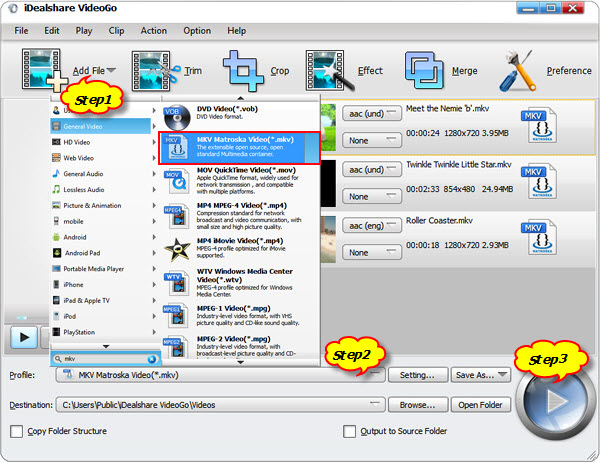
Secondly, click the "Profile" drop-down button to select MKV Matroska Video (*.mkv) from the "General Video" category or select HD MKV Video(*.mkv) from the "HD Video" category.
Finally, then click the "Convert" button to start and finish the conversion process of converting RMVB to MKV.