
July 3rd, 2020 by Smile Harney
AVI is an abbreviation for Audio Video Interleave and it is a multimedia container format introduced by Microsoft. AVI is a video container that contains and encodes both audio and video. This container has less compression ability than other similar formats but still it is supported by most of the DVD players. The multimedia players must have the AVI codec in order to decode AVI data.
FLV is the abbreviation of FLASH VIDEO. FLV streaming media format is a video format developed with the launch of Flash MX. As an emerging network video format, FLV can be supported by many websites is not accidental. In addition to the low occupancy rate of the FLV video format, good video quality, and small size, which are suitable for network development, rich and diverse resources are also an important factor for the unified online playback of the FLV video format.
We can see the advantages of FLV format from above, it would be a good choice that convert your AVI format video to FLV format video when you want to share the videos online, such as on YouTube, Instagram and Micro-blog. And one professional converter would help you to achieve this.
The following will show a step by step guide on how to convert AVI to FLV video format
Free download the professional MPEG to FLV Flash Converter - iDealshare VideoGo (for Mac, for Windows), install and run it, the following interface will pop up.

Firstly, click the "Add file" button to upload your AVI file from the video formats list to this converter.
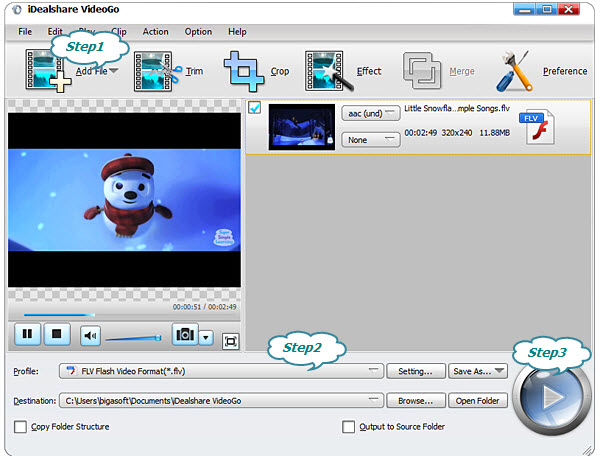
Select FLV as your output format by clicking "Profile" button >"Picture and Animation" category.
Finally, start conversion with one-click "Convert" button. To save your precious time, it will be converted soon in the background.