
September 13th, 2020 by Smile Harney
MTS is a video format taken by high-definition camcorders such as Sony, Panasonic, Canon and some others. Digital camcorders are becoming more and more popular because they are popular in ordinary households. They usually use AVC high-definition encoding, which is characterized by high image quality, but is bulky and has lower compatibility with certain video editing softwares, such as FCP. So you always encounter the problems of incompatibility when you want to use Final Cut Pro to edit the MTS video files. How to deal with this incompatibility? Whereas, we can convert MTS to Apple ProRes codec for successfully import MTS to Final Cut Pro. As we all know, Apple ProRes codec provides a unique combination of multi-stream real-time editing performance, excellent image quality and reduced storage rate and is the best codec for Final Cut Pro.
Today I will recommend the ideal MTS to ProRes converter, iDealshare VideoGo to you. Just one simple click button, you can convert MTS to Apple ProRes to easily import various MTS files to Final Cut Pro or FCP X.
The following is a step by step guide on how to convert MTS to Apple ProRes so as to successfully import MTS to Final Cut Pro or FCP X.
Free download the powerful AVCHD to Apple ProRes Converter - iDealshare VideoGo (for Mac , for Windows), install and run it, the following interface will pop up.

First, click the "Add file" button to select and import the MTS file iDealshare VideoGo.
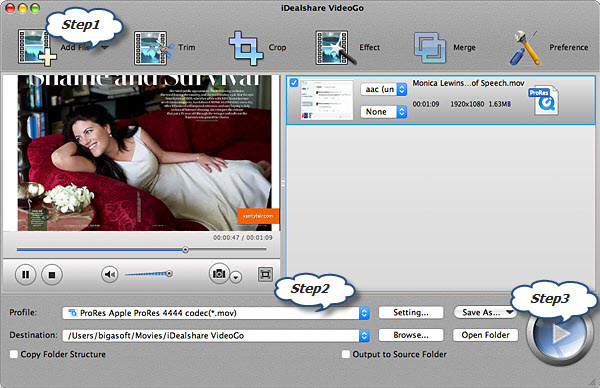
Click "Profile" button to select ProRes Apple ProRes codec (*.mov) or ProRes Apple ProRes 4444 codec (*.mov) as the output format from the "HD Video" category.
Finally, click the "Convert" button to convert MTS to Apple ProRes. After the conversion is finished, simply import the converted ProRes to FCP for easy editing.