
April 26th, 2020 by Harney
Recently many users have encountered problems when they try to import the videos recorded by their Olympus cameras to their Android mobiles, tablets or TVs, and other game consoles, they ask why and want to find a solution. Well, the playback problem is mostly caused by Olympus recorded video file format not being supported by users playback devices. To get users fully understand it, first I will list Olympus cameras recorded video formats as the examples. Then we will provide the solution on how to successfully play or edit Olympus videos anywhere by converting Olympus recorded video files to a more compatible video format.
Olympus have many camera models, but generally are divided into two parts: Interchangeable Lens Camera part and Compact Digital Camera part.
So from the above examples, we can clearly see that most Olympus cameras get MOV (MPEG-4 AVC/H.264) format well supported and few of them get AVI JPEG supported. And users will have no problem when they transfer the Olympus camera recorded MOV files to Apple devices or players for playback, but will have problems in playing them on Android mobiles, players and tablets, PSP devices and most of other portable devices, because most of Android based devices and PSP, and portable devices get MP4 file format, not MOV format, supported. And that is exactly why Olympus users failed to play Olympus recorded video files on their devices.
To get Olympus video successfully played on any device or edited on any editing software, users will need to convert Olympus recorded MOV to users needed MP4 or other devices/player/editor needed video formats. iDealshare VideoGo is just the most professional Olympus video converter that users will need. With iDealshare VideoGo, users can easily get any Olympus recorded video file converted to MP4, Apple ProRes, AVI, MPG, FLV, MKV, WMV, ASF, RMVB, etc for the compatible playback or editing. And there will be no quality loss during the whole conversion process. The conversion steps are very simple and even users with less computer knowledge can easily finish the conversion.
Free download the ideal Olympus Video Converter - iDealshare VideoGo (for Windows, for Mac), install and run it, the following interface will pop up.

Click the "Add file" button to import the Olympus recorded video file to this Olympus converter.
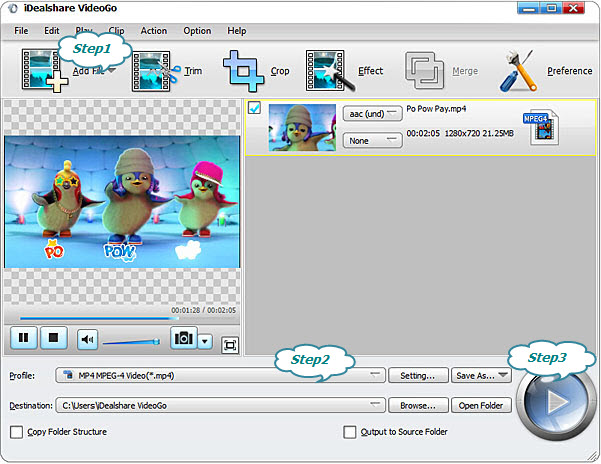
Click the "Profile" button>"General Audio" category to choose any users needed file format as the output format.
Click the Convert button to get the Olympus recorded video file completed converting to users needed file formats.