
July 30th, 2020 by Smile Harney
WEBM video format is usually for online delivery, and the frequency of use is not as much as MP4, MOV, etc, so conversion software for WEBM format is rare and few converters support WEBM conversions. When you have got a FLV file in hand and urgently need to be converted to WEBM format for online delivery, how can you deal with it?
iDealshare VideoGo performs as a very powerful FLV to WEBM converter, and it can help you to convert a variety of video file formats to WEBM video format, also including FLV to WEBM. The operation steps are very simple, you can also put a watermark in the content of the movie to avoid theft, and it is quite convenient.
Here is the step by step guide on how to convert FLV to WebM. It also helps to convert FLV to other video formats or convert WebM to FLV to other video format.
Free download the professional FLV to WebM Converter - iDealshare VideoGo (for Mac, for Windows), install and run it, the following interface will pop up.

First, click the "Add file" button to add the FLV video file, or drag and drop the FLV file to the interface.
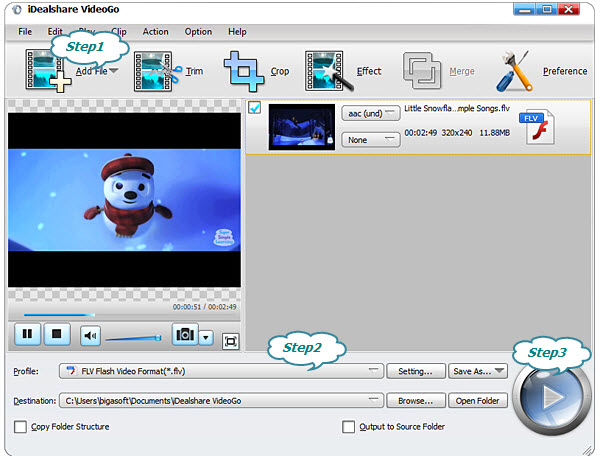
Then, click the "Profile" button to select and choose the WEBM video format as output from the General Video category.
Finally, then click the "Convert" button to start the conversion from FLV to WEBM, and wait for a while to get final WEBM format.
WEBM is open and free media video format which proposed by Google. Actually, it is a new container format based on the Matroska container format(that is MKV), including VP8 video track and Ogg Vorbis audio track. It aims at providing high quality and open video formats from network to everybody. It works with pretty efficiency, which can be used smoothly in net-books, tablets, hand-held devices, etc and is supported by Youtube, Flash Player, Chrome, Firefox, Opera, Broadcom, Freescale and so on.