
September 22th, 2020 by Harney
As a popular video converter, Leawo video converter supports to convert between 180+ video file formats and audio file formats and the widely used MP4, AVI, MKV, MOV, MP3, AAC, FLAC, etc are well supported. It also supports to convert HD videos and 4K videos. This Leawo video converter also supports to convert any unsupported video format to iPhone, iPad, iPod, Sony, Samsung, HTC, Android supported video formats. However, from users feedback, we know that sometimes Leawo video converter failed to convert some of its supported video files and sometimes the conversion paused in the middle of the conversion or Leawo video converter will fail with other aspects.
When Leawo video converter is not working, users can consider and choose a workable Leawo video converter alternative - iDealshare VideoGo for the video conversion purposes.
Users can follow the guide below to get any file format easily converted. The following will give the conversion example by converting video to MKV format.
Free download the professional RMVB to MKV Converter - iDealshare VideoGo (for Windows, for Mac), install and run it, the following interface will pop up.

First, click the "Add file" button to import the videos files to iDealshare VideoGo.
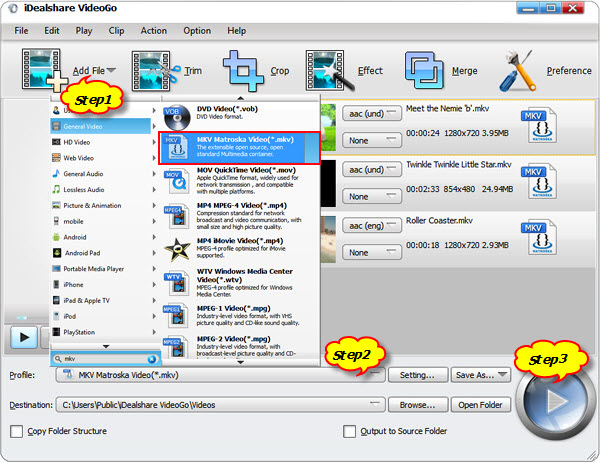
Secondly, click the "Profile" drop-down button to select MKV Matroska Video (*.mkv) from the "General Video" category or select HD MKV Video(*.mkv) from the "HD Video" category.
Finally, click the "Convert" button to get the video to MKV format conversion easily started and soon finished.