
July 20th, 2020 by Smile Harney
MKV (Matroska Multimedia Container) is an open source free container video format which can hold lots of audio, video and subtitle tracks in one file. Although the MKV format is a common video format, still a lot of users have complained that their players and devices can not play some MKV files. After searching and collecting information from all Forums, we learned that most of the MKV playback failure is caused by the MKV wrapped video codec, because as per a video container format, not only the video container format, but also the wrapped video codec decides if the MKV container format is successfully played. So to extend MKV playback on more video programs and applications, many users will choose to convert the MKV file to H.264 file, like MKV H.264, MP4 H.264, AVI H.264, etc, because H.264 codec file has won more wide compatibility with more devices and players. Users can get more information about H.264 codec.
To get MKV file efficiently converted to H.264 file, the professional MKV to H.264 converter - iDealshare VideoGo is a great help. The best MKV to H.264 converter, iDealshare VideoGo, can easily convert MKV to H.264.
The following will shows a step by step guide on how to convert MKV to H.264.
Free download the best MVI to MP4 Converter - iDealshare VideoGo(for Mac, for Windows), install and run it, the following interface will pop up.

First, click the "Add file" button to import any MKV file you want to convert to this MKV to H.264 converter.
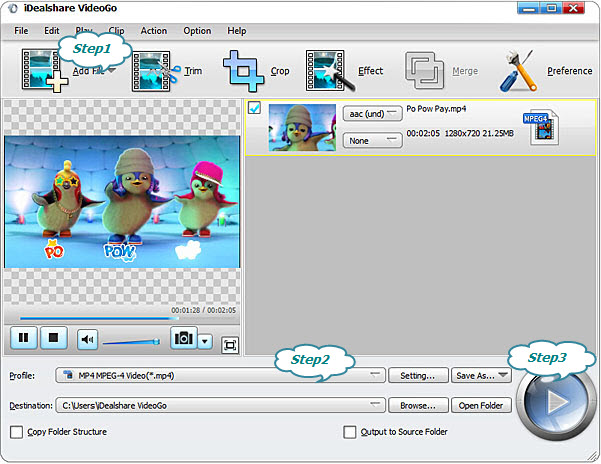
Click "Profile" to select H.264 coded video format like MP4 H.264 from "General Video" category.
Finally, click the "Convert" button to start to convert MKV to H.264 and users will get the desired H.264 file soon.
H.264 Codec is a high-performance video codec technology. At present, there are two international organizations that develop video codec technology, one is "ITU-T", and the standards it has developed are H.261, H.263, H.263+, etc., and the other is "The International Organization for Standardization (ISO)" has established standards such as MPEG-1, MPEG-2, and MPEG-4. H.264 is a new digital video coding standard jointly developed by the Joint Video Team (JVT), which is jointly established by the two organizations, so H.264 is both ITU-T H.264 and ISO/IEC MPEG-4 advanced video Encoding (Advanced Video Coding, AVC), and it is known as part 10 of the MPEG-4 standard.H.264 is a codec used to create MP4 files. It is a popular encoder for videos because of super compatibility and wide features.