
July 16th, 2020 by Harney
FLV is the abbreviation of FLASH VIDEO. FLV streaming media format is a video format developed with the launch of Flash MX. Due to the extremely small file size and fast loading speed, it makes it possible to watch video files on the Internet. Its appearance effectively solves the problem that after the video file is imported into Flash, the exported SWF file is huge and cannot be used well on the Internet.
This kind of video format is mostly used to many famous video online website, such as YouTube, Metacafe, Tudou, YOUKU and so on. It's very convenient for us to watch some FLV videos on internet. However, how can you get FLV video format played on your mobile or other devices or platforms? A widely used method is to convert FLV format to other popular video formats like MKV, MP4 and AVI.
In this article, we will show you to use our converter iDealshare VideoGo to convert FLV to MKV. MKV is an open standard free container and file format. It is a multimedia packaging format that can hold an unlimited number of video, audio, picture or subtitle tracks in a file and many players have got MKV file format well supported, like KMPlayer, VLC Player, etc. You don't need to have a large knowledge of programming, video formats or settings. Just run the iDealshare VideoGo converter to easily convert FLV to your needed MKV.
The following will show a step by step guide on how to convert FLV to MKV. It also helps to convert MKV to FLV or convert between FLV, MKV, MP4, AVI, MOV, MPG, VOB, TS, H.265 etc
Free download the professional FLV to MKV Converter - iDealshare VideoGo (for Windows, for Mac), install and run it, the following interface will pop up.

Click "Add File" button to import FLV files to this MKV to MKV converter. Dragging or dropping the FLV file is also fine.
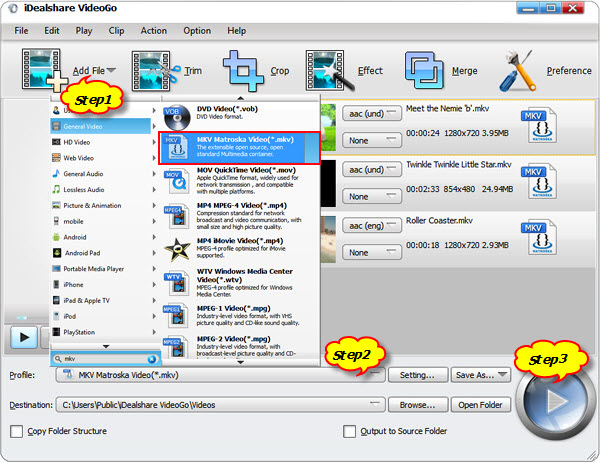
Click the "Profile" drop-down button to select MKV Matroska Video (*.mkv) from the "General Video" category or select HD MKV Video(*.mkv) from the "HD Video" category, you may also choose other video or audio formats like MP4, AVI, MOV, MPG, VOB, MP3 etc.
Finally, click the "Convert" button on the interface to initiate the conversion process. You can get the converted MKV files once it completed.