
July 1st, 2020 by Smile Harney
As we go through the internet, we may find some interesting videos which are in animated GIF format. What should we do when we want to turn one of them into a video and play it on some video device or share it on some video websites and video entertainment Apps? You may doubt that how is it possible to convert an animated GIF into a video? Yes, don't worry, we will let you easily convert animated GIF to any video format, AVI MP4 RMVB is not a problem. We will take converting animated GIF to AVI as an example, and let's know these two kinds of formats firstly.
GIF(Graphics Interchange Format) is an image format but it may store the frames of an animation sequence and at this time we often call it as an animated GIF. An animated GIF is often used for commercial usage, such as cartoon shapes, company logos, etc.
AVI(Audio Video Interleaved) is a audio and video interleaved format. AVI files contain audio (voice) and video (image) data in a file container, allowing audio and video to be played back simultaneously. Similar to DVD video formats, AVI files support multiple audio and video streams. AVI information is mainly used on multimedia discs to save various image information such as TV and movies.
iDealshareVideoGo is a highly efficient converter which can easily convert an animated GIF to AVI format or from one type to another type, including audio, video, image.
Now please follow the step by step guide below to convert animated GIF flash files to AVI video format
Free download the professional GIF to AVI Converter - iDealshare VideoGo(for Windows , for Mac), install and run it.The following interface will appear.

Firstly, click the "Add file" button to input the animated GIF file to this GIF to AVI converter, or directly drag the animated GIF to the interface.
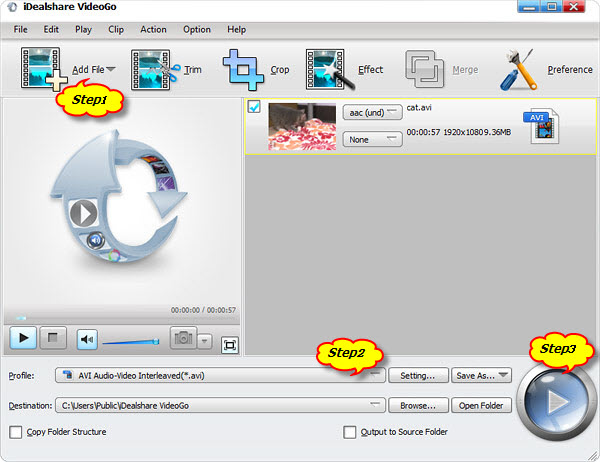
Secondly, click the "Profile" button to choose the AVI video format as the final output format from the General Video category.
Finally, click the "convert" button to start the process of GIF to AVI video format conversion.