
May 15th, 2020 by Harney
With Huawei increasing popularity, Huawei mobiles and tablets are widely used around the world. However, recently many users raised the threads to ask what are Huawei supported video formats. Because they failed to play their personal video files on their Huawei mobiles or tablets. Well, the playback failure is usually caused by the following factors:
Well, the chances that users video files are corrupted or copy-protected and users Huawei devices memories are full are small, and the chance that users video formats are not supported by Huawei devices is big. So to make sure that users video formats are in Huawei supported video format lists, first we need to know what are Huawei supported video formats.
To get a clear picture to users, we will list some examples:
So from the above examples, we can clearly see that most Olympus cameras get MOV (MPEG-4 AVC/H.264) format well supported and few of them get AVI JPEG supported. And users will have no problem when they transfer the Olympus camera recorded MOV files to Apple devices or players for playback, but will have problems in playing them on Android mobiles, players and tablets, PSP devices and most of other portable devices, because most of Android based devices and PSP, and portable devices get MP4 file format, not MOV format, supported. And that is exactly why Olympus users failed to play Olympus recorded video files on their devices.
So if your video files are not on Huawei phones and tablets supported video format list, your video file will not be played or you will encounter only sound, no image problem.
To successfully get any video file played on any Huawei phone or tablet, one widely used method is to use a Huawei converter to convert the unsupported video format to any Huawei phone or tablet best supported 3GP or MP4. iDealshare VideoGo is just the most professional Huawei converter and is adopted by most of users. Now let's see some key features of iDealshare VideoGo as below.
Free download the ideal Huawei Video Converter - iDealshare VideoGo (for Windows, for Mac), install and run it, the following interface will pop up.

Click the Add File button to import the unsupported video format to iDealshare VideoGo.
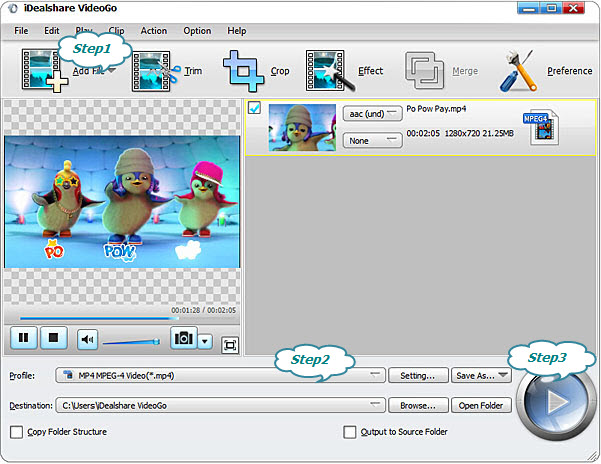
Click the Profile button> General Video category to choose Huawei phone or tablet best supported 3GP or MP4 as the final output format.
Click the Convert button to easily get the unsupported video format converted to Huawei phone or tablet best supported 3GP or MP4.