
September 17th, 2019 by Smile Harney
If you have a JVC camcorder, Panasonic camcorder, Canon camcorder, you will have a big chance to get many video recordings in MOD format. MOD is a tapeless video format usually with MPEG compression. As per QuickTime official website, MOD is not supported by QuickTime, but methods are still available to play MOD on QuickTime.
Among all methods, using a professional MOD to QuickTime converter to convert the unsupported MOD to QuickTime supported video formats is the most widely used one. To convert MOD to QuickTime, a professional MOD to QuickTime converter is needed. iDealshare VideoGo is just the highly recommended one among all MOD to QuickTime converters. Check the key features of iDealshare VideoGo as below.
Follow the guide below to easily convert the MOD to QuickTime.
Free download the powerful MOD to QuickTime Converter - iDealshare VideoGo (for Mac, for Windows), install and launch it, the following interface will pop up.

Click the "Add file" button to easily get the MOD file imported to this MOD to QuickTime converter. The dragging and dropping function also helps to import the MOD to this MOD to QuickTime converter.
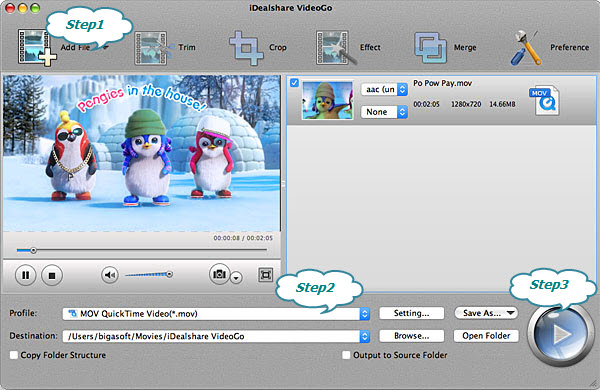
Choose QuickTime MOV as your output format by clicking "Profile" button >"General Video" category.
The MOD to QuickTime MOV conversion can be easily completed after users click the Convert button.