
May 19th, 2018 by Smile Harney
I recorded some AVCHD MTS files with my Sony camcorder and plan to import them to iTunes for transferring to my iPhone. However, iTunes refused any of the AVCHD MTS file. Can't iTunes support AVCHD MTS? If not, how can I convert the AVCHD MTS to iTunes supported video formats?
I want to import some AVCHD files to iTunes for organizing the AVCHD files, but iTunes does not accept the AVCHD files from Panasonic camcorder. The AVCHD files are in M2TS extension. Is there an easy way to solve this problem?
Many users like to use their camcorders to record the beautiful moments when they are travelling, spending happy time with their family, attending the anniversary, wedding, etc and import their recorded videos to iTunes for managing or syncing to their iPhone, iPad, iPod, etc. Users can easily import the recorded MOV or MP4 to iTunes, but it is really a headache when dealing with the AVCHD files. Well, AVCHD is not supported by iTunes and users need to convert the AVCHD to iTunes supported MOV, MP4, etc for the successful import.
A professional AVCHD to iTunes converter - iDealshare VideoGo is really helpful when converting AVCHD to iTunes supported video formats.
Any AVCHD (MTS or M2TS) can be easily converted to iTunes supported MOV, MP4, etc following the steps below.
Free download the professional MXF to Premiere Converter - iDealshare VideoGo (for Windows, for Mac), install and run it, the following interface will pop up.

This AVCHD to iTunes converter has been created with two methods to import the AVCHD file. one is to click the "Add file" button and the other is to drag and drop the AVCDH file.
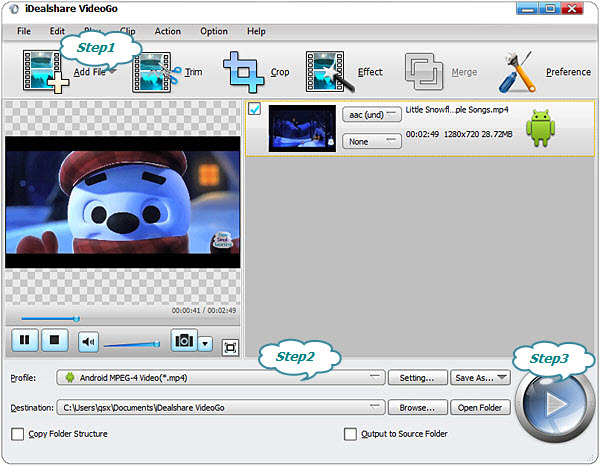
Select MOV or MP4 as your output format by clicking "Profile" button >"General Video" category.
Click the "Convert" button to start the AVCHD to iTunes conversion process. And the conversion process will be finished for a little while.