
March 4th, 2019 by Smile Harney
I have recorded some MOD files with my JVC camcorder and now I need to convert the MOD files to MOV format for smoothly playing the MOD file on my iPad. Is there a tool to help me to convert the MOD file to my iPad supported MOV?
I need to cut the recorded MOD file in FCP, but MOD is not supported by FCP. Can you recommend me a video converter to convert the MOD file to FCP supported MOV format?
Some models of digital tapeless camcorders, like JVC, Panasonic, Canon, etc, usually record videos in MOD format. The MOD format is usually stored in MPEG program stream container and is normally played on the player which can play MPEG-2 file. But, MOD has poor compatibility with other devices or players, like iPhone, iPad, iPod, Xbox, Android, PSP, etc even after renaming the .mod to .mpg, because MPG is not a video format supported by the above said devices either. To get MOD played widely, the popular method is to use a video converter to convert the unsupported MOD file to the devices or players supported ones. iDealshare VideoGo is just the powerful MOD to MOV converter that users will need.
iDealshare VideoGo can convert all MPEG-2(all program streams and transport streams are included ) to QuickTime supported MOV perfectly and with the best video quality. iDealshare VideoGo can also convert MPEG-2 to your other wanted video formats to further widen MPEG-2 usage, like converting MPEG-2 to AVI, MPEG-2 to MP4, MPEG-2 to FLV, to WMV, to MKV, to VOB, to 3GP, etc. Besides iDealshare VideoGo can also support to edit MPEG-2 files before converting or edit the output video after converting in many aspects.
Follow the guide below to easily convert any MOD to MOV for your service.
Free download the professional MOD to MOV Converter - iDealshare VideoGo (Mac Version, Windows Version ), install and run it, the following main interface will pop up.

Two methods are provided for users to import the MOD file. One is to click the "Add File" button and the other is to use the drag and drop function. Batch conversion from MOD to MOV is supported.
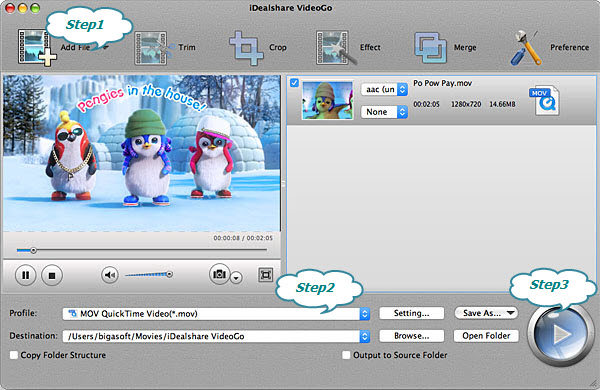
Click the "Profile" drop-down button to select QuickTime MOV as the output format from the "General Video" category.
The MOD to MOV conversion can be easily started and finished by clicking the "Convert" button