
February 28th, 2019 by Smile Harney
I can not find any information about if iTunes supports to play H.265 file. Do you know it? Please tell me. If iTunes does not support H.265 file and is there an easy way to import the H.265 file to iTunes?
I want to import many H.265 files to iTunes and then sync them to my iPhone 5, but I always fail no matter how many times I tried. Can you tell me why I failed and how I can import the H.265 file to iTunes?
H.265 file can be played on macOS High Sierra or iOS 11 and their higher versions, including the relatively newer versions of iPhone, like iPhone 7, iPhone 8, iPhone X, etc, and the newer versions of iPad and Apple TV, like iPad Air 2, iPad mini, Apple TV 4K, etc, but Apple iTunes is not included. So no matter from where you have got some H.265 files and want to import them to iTunes for video management or transfer the H.265 files to any model of iPhone, iPad, or iPod, the first step is that you need to convert the H.265 file to iTunes most supported MOV, MP4, etc.
To conveniently convert H.265 to iTunes supported video formats, a professional H.265 to iTunes converter is needed. Among all H.265 to iTunes converters, iDealshare VideoGo is highly recommended.
The converting H.265 to iTunes MOV, MP4, etc can be easily done following the guide below.
Free download the best H.265 to iTunes Converter - iDealshare VideoGo (for Windows, for Mac), install and run it, the following interface will pop up.

The H.265 videos can be easily imported to this H.265 to iTunes converter after the "Add File" button is clicked or applying the drag and drop function. This H.265 to iTunes converter also supports batch conversion.
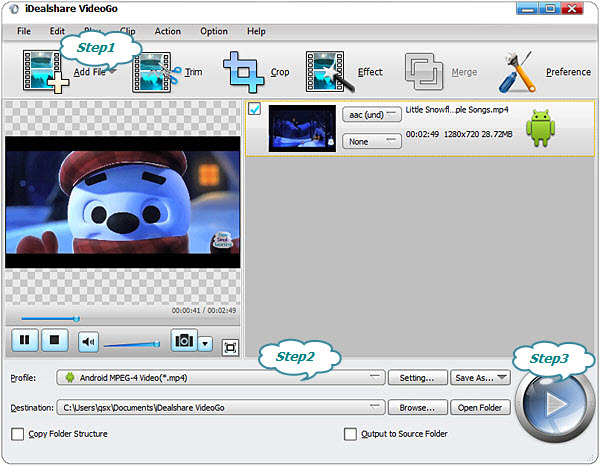
Directly select MP4 as your output format by clicking "Profile" button >"General Video" category.
User can easily start the H.265 to iTunes MOV conversion by clicking the "Convert" button and it only takes a little while to finish the H.265 to iTunes MOV conversion.