
June 10th, 2019 by Smile Harney
My Chinese friend sent me a very popular Chinese episodes and I want to import them to iTunes and then transfer to my iPhone for playback. I failed no matter how many times I tried. Is there an easy solution to my question? One method is to convert RMVB to iTunes more supported MP4 or MOV.
RMVB is related with RealMedia container format and so is well supported by RealPlayer. RMVB is mostly used for distributing Asian content, especially Chinese episodes and movies, but RMVB is not a popular video format and is not supported by many video applications, and among which iTunes is supported. However, in real life, many users have downloaded many Chinese videos in RMVB format and stored them on their computers. The disappointment is that these users can not import the RMVB files to iTunes for video management or sync to iPhone, iPad, iPod, etc. Is there a method to fix this? The answer is positive and the following will show you how to easily import RMVB to iTunes.
To import RMVB to iTunes, we will use a professional RMVB to iTunes converter called iDealshare VideoGo.
Users can convert RMVB to iTunes as per the guide below.
Free download the professional RMVB to iTunes Converter - iDealshare VideoGo (Mac Version, Windows Version ), install and run it, the following main interface will pop up.

Click the "Add File" button to import the RMVB file to this RMVB to iTunes converter. The drag and drop function also works to import the RMVB file to this RMVB to iTunes converter.
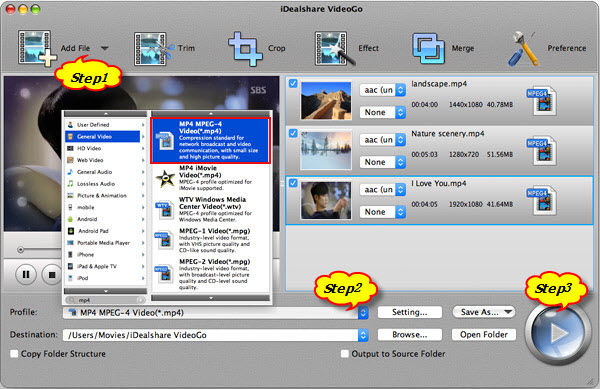
Click the "Profile" drop-down button to select iTunes more supported MP4 or MOV from the "General Video" category.
Click "Convert" button to finish converting RMVB to iTunes supported video format.