
November 4th, 2017 by Smile Harney
Many users have encountered import issues when importing Sony HDV camcorders recorded videos to QuickTime on Mac. Can QuickTime support Sony HDV camcorders recorded videos? If not, how to solve Sony HDV to QuickTime import issue on Mac? Continue to read the following article to find the answers to both questions.
Sony HDV camcorders are just one of Sony high-definition camcorder models. One Sony HDV camcorder may record videos in formats differently from others, but generally speaking these Sony HDV camcorders can record videos in HDV, DV, DVCAM, DV PAL, DV NTSC formats. As we all know that QuickTime supports to play DV format, but only with codecs, including DV NTSC, DV PAL, DVCPRO 50, DVCPRO HD. So if your Sony HDV camcorder records video in QuickTime supported DV, DV NTSC, DV PAL you have no any problem in importing Sony HDV videos to QuickTime. If your Sony HDV camcorder records video in HDV, DVCAM, etc you will encounter import issues when importing the Sony HDV video to QuickTime.
If your Sony HDV camcorder records some videos in format that QuickTime does not support. To import these unsupported videos to QuickTime, we need to convert the unsupported video format to QuickTime supported DV format or preferred MOV format. To do this conversion work, we will need a professional Sony HDV to QuickTime converter to help us. iDealshare VideoGo is just the most professional Sony HDV to QuickTime converter.
Guide on Converting Sony HDV to QuickTime The following guide can complete converting any Sony HDV format to QuickTime preferable video format.
Free download the Sony HDV to QuickTime Video Converter - iDealshare VideoGo (Mac Version, Windows Version ), install and run it, the following main interface will pop up.
Tips: To convert WMV to QuickTime on Windows, please download the Windows version.

Click the "Add file" button to simply import the Sony HDV video to iDealshare VideoGo.
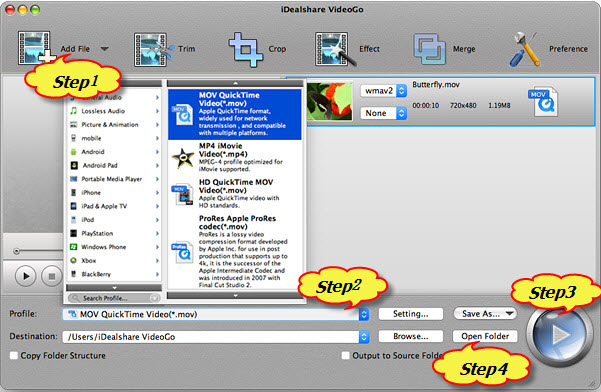
Select MOV or other QuickTime supported video formats as your output format by clicking "Profile" button >"General Video" category.
Finish your Sony HDV video to QuickTime supported video format conversion by finally clicking "Convert" button.
Click Open Folder button to get the converted Sony HDV videos to successfully import Sony HDV videos to QuickTime.