
July 15th, 2016 by Smile Harney
Recently many people are reporting the failure to play MP4 in PowerDirector and looking for a solution to solve can't import MP4 to PowerDirector. Here this article will answer why PowerDirector fails to play MP4 and the solution.
For people who use PowerDirector Trial Version:
The trial versions of PowerDirector14/13/12/11/10 and other older versions have some limitations among which the biggest limitation is the h.264 video import. We will explain to you clearly by taking the latest PowerDirector 14 Ultra Trial version as the example. PowerDirector 14 Ultra Trial version can only support to import h.264 video on Windows 10/8.1/8/7 systems or hardware platforms with the help of a graphics card supporting h.264 decoding. And importing h.264 video in 2K/4K resolution or h.265 video is not supported either. But MP4 file with h. 264 codec or h.265 codec takes a large proportion.
For people who use PowerDirector Full Version:
We also take the latest PowerDirector 14 as the example. The full versions of PowerDirector 14 include Ultimate Suite, Ultimate, Ultra and Deluxe among which Deluxe can not import XAVC-S, h.265, 2K, 4K video, so if your MP4 is encoded with XAVC-S or h.265 codec or in 2K or 4K resolution PowerDirector Deluxe will refuse to import.
You can try to import your MP4 to your PowerDirector. If you can make it then you are lucky. If you can not, the most convenient solution to easily and successfully importing all MP4 to whatever Trial version or Full version of PowerDirector14/13/12/11/10 and other older versions is to convert MP4 to another video format better supported by PowerDirector, such as MPEG-2.
To efficiently convert MP4 to PowerDirector supported MPEG-2 we recommend you to use iDealshare VideoGO, the most professional MP4 to PowerDirector Converter. iDealshare VideoGO can convert MP4 in any codec and any resolution to PowerDirector supported MPEG-2.
The following part will show you the step by step guide for converting MP4 to PowerDirector supported MPEG-2.
Make Preparation: Free Download MP4 to PowerDirector Converter
Free download the professional MP4 to PowerDirector Converter - iDealshare VideoGo (for Windows, for Mac), install and run it, the following interface will pop up.

Click "Add file" button to add one or multiple MP4 files to iDealshare VideoGo. Dragging and dropping MP4 to iDealshare VideoGo is also supported.
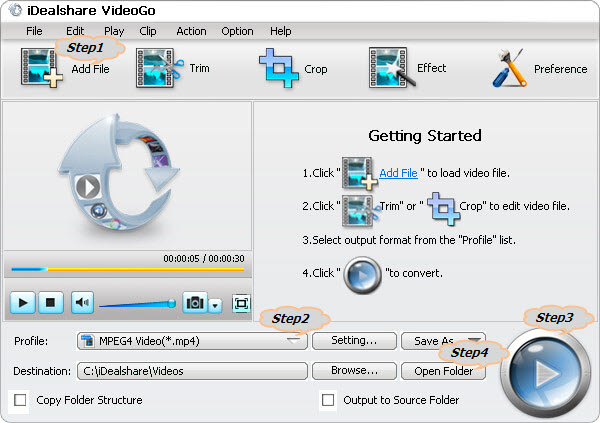
Click "Profile" button to select MPEG-2 as the exporting format.
Click "Convert" button to convert MP4 to PowerDirector supported MPEG-2.