
June 9th, 2018 by Smile Harney
Apple Compressor is a media compression and encoding application developed by Apple and used for encoding the original media file to other file formats. Apple Compressor can encode MPEG-1, MPEG-2 to MPEG-4, H.264, MXF and ProRes for playback or edition on any Apple product or program, convert NTSC file to PAL file, SD file to HD file, progressive file to interlaced file, expand the export options when exporting the output from FCP X, etc. But Apple Compressor still has some limitations, like better work with Apple devices or programs, it containing many bugs, its slow compression speed, its limited help to expand the output formats for FCP X, etc. If you are troubled by one of Apple Compressor limitations and want to try another Apple Compressor alternative, iDealshare VideoGo will be a good choice.
Fully work on any Windows or Mac system.
The following will take converting FLV to FCP X supported MOV ProRes as the example, and the guide applies for any two video format or codec conversion.
Free download the powerful yet easy-to-use Apple Compressor Alternative - iDealshare VideoGo (Mac Version, Windows Version ), install and run it, the following main interface will pop up.

Click the "Add file" button to easily import the FLV file to this Apple Compressor alternative. Or you can drag and drop the FLV file to this Apple Compressor alternative.
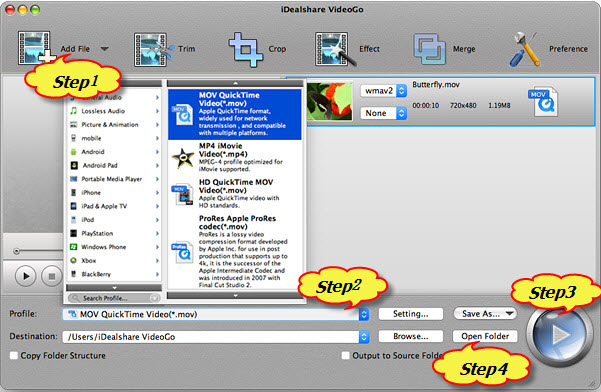
Select MOV ProRes as your output format by clicking "Profile" button >"General Video" category.
Finally click the "Convert" button to start and finish the FLV to MOV ProRes format conversion.