
April 2nd, 2019 by Smile Harney
Many users have encountered the failure when importing the M2TS to Premiere Pro for editing and they searched a lot to try to find a solution. And the following article just caters for these users by introducing a professional M2TS to Premiere Pro converter - iDealshare VideoGo. And before sharing the M2TS to Premiere Pro converter, let's learn why Premiere Pro does not play M2TS.
As per Premiere Pro official website, the relatively newer Premiere Pro versions, like CS4, CS5, CS5.5, CS6, CC, etc, support to edit M2TS and the CS3 or the older versions of Premiere Pro do not. And the trial versions of some Premiere Pro, such as CS4, do not support to play M2TS, either. And sometimes, the failure can also be caused by a slow or old computer.
Easily follow the guide below to convert any M2TS to any version of Premiere Pro.
Free download the best M2TS to Premiere Pro Converter - iDealshare VideoGo (for Windows, for Mac), install and run it, the following interface will pop up.

Click the "Add File" button to easily get the M2TS uploaded to this M2TS to Premiere Pro converter. Or use the drag and drop function for the M2TS import to this M2TS to Premiere Pro converter.
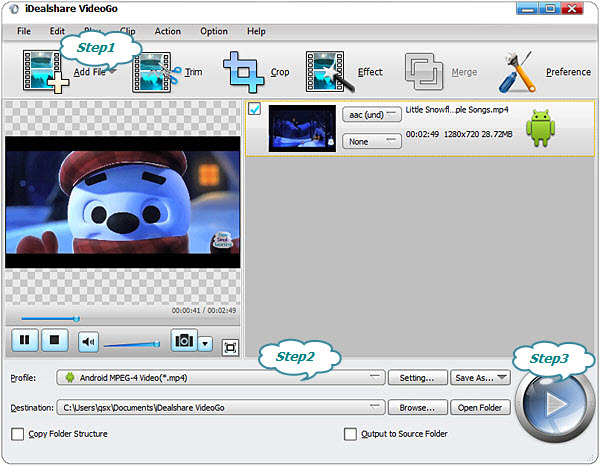
Directly select MPG as your output format by clicking "Profile" button >"General Video" category.
Click the "Convert" button to have the M2TS easily converted to Premiere Pro more supported MPG.