
November 4th, 2015 by Smile Harney
As per Adobe website, MXF is one of the native format supported by Premiere Pro 3.1 and above versions. However some users still find some of their MXF files can't be recognized by Premiere: for some MXF files they can only get audio no video, or only video no audio. Why?
Before answering this question first let's learn something about MXF format. MXF is a generic container format which defines container file format instead of a specific video, audio or image data format. So MXF, as a container format, can contain video, audio, image data or supplementary data encoded with many kinds of compression or encoding schemes, among which not all data can be recognized by Premiere.
To import all MXF into Premiere easily, we recommend to convert MXF container format into one of specific video format and one also natively supported by Premiere, such as MPEG-2. To get converting MXF to Premiere supported MPEG-2 faultlessly users prefer to use a fully functional MXF to Premiere converter, like iDealshare VideoGo.
Key Features of iDealshare VideoGo
Please follow the following MXF to Premiere converter step by step guide to convert MXF to MPEG-2 successfully.
Free download the professional MXF to Premiere Converter - iDealshare VideoGo (for Windows, for Mac), install and run it, the following interface will pop up.

Click "Add file" button to add one or more MXFs to iDealshare VideoGo. iDealshare VideoGo also supports to drag and drop MXF into its interface.
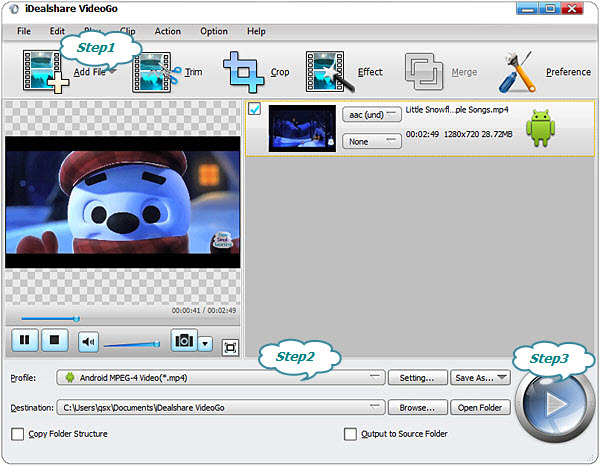
Click "Profile" button to set MPEG-2 as the idealoutput format for importing into Premiere.
Click "Convert" button to finish the converting MXF to Premiere process.
MXF format is often used to record high-definition videos by camcorders, like Panasonic P2, canon XF and sony XDCAM series camcorders for using in movie and TV production. MXF can be edited natively by Avid, Premiere, Sony Vegas, or FCP with installation of Sony XDCAM Transfer plug-in etc.
With iDealshare VideoGo, you can import and edit all MXF in Premiere CS3/CS4/CS5/CS6/CS7 and play MXF on any device you have.