
March 25th, 2016 by Smile Harney
With the assistance of iDealshare VideoGo, you can get rid of all problems like the above ones related with converting TS to iTunes
The following words will show you the converting TS to iTunes step by step guide for your reference.
Free download the professional TS to iTunes Converter - iDealshare VideoGo (Mac Version, Windows Version ), install and run it, the following main interface will pop up.

Click "Add file" button to load TS video(s) to iDealshare VideoGo. You can also choose to drag and drop TS video to iDealshare VideoGo.
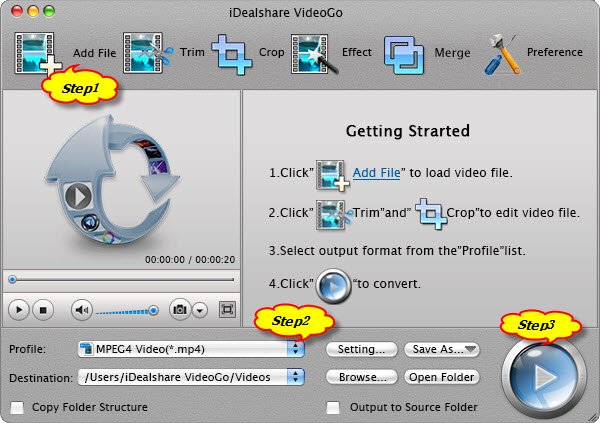
Click "Profile" button to set iTtunes supported video format, such as H.264 MP4 as the final exporting video format.
Click "Convert" button to start and finish converting TS to iTunes supported H.264 MP4, and then you can sync TS to your iPhone, iPad, iPod, etc.
Open iTunes and click" File", then choose "Add to Library", or simply drag and drop the video to iTunes. The converted video will be found in "Movies" category.
If you want to sync converted MKV video to other device, please connect the device to your Mac. The device will be found in iTunes' sidebar. Then, click sync and then enjoy it.