
August 7th, 2019 by Smile Harney
3GP is a multimedia container format widely used for 3G mobile phones and so 3GP is well supported by many Android mobiles. If you want to play the 3GP on iTunes, iPhone, iPad, iPod, Apple TV, QuickTime or want to edit the 3GP on iMovie, you had better convert the 3GP to MOV, a file format best supported by all the above Apple devices and programs. To get 3GP converted to MOV, a professional 3GP to MOV converter, like iDealshare VideoGo is needed.
The 3GP to MOV conversion can be easily done following the step by step guide below.
Free download the powerful MP4 to QuickTime Converter - iDealshare VideoGo (for Mac, for Windows), install and launch it, the following interface will pop up.

In this step, we only need to import the 3GP format to this 3GP to MOV converter. This 3GP to MOV converter designs two methods for the 3GP import: clicking the "Add File" button or using the drag and drop function.
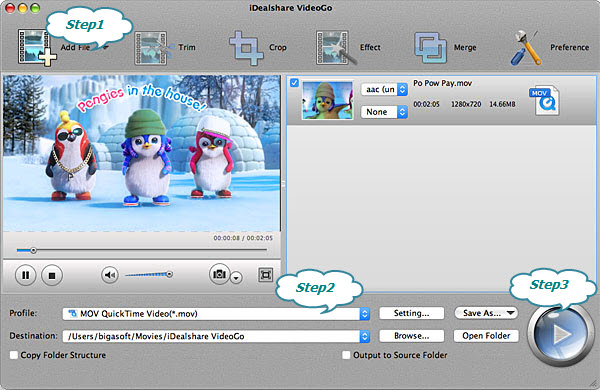
Click the "Profile" button >"General Video" category to select MOV as the output format.
The 3GP to MOV conversion can be easily done after users click the Convert button.