
March 17th, 2019 by Smile Harney
I failed to play one ASF file on QuickTime or iPad. Is there a workable ASF to MOV converter that you can recommend me? I am in urgent need. Any of your answers will be appreciated.
QuickTime refuses to import ASF file, but I do not want to change another video player to play the ASF file. Any solution?
ASF format, with full name Advanced Streaming Format, is one Microsoft proprietary digital audio or video format. Just because ASF is developed by Microsoft, so ASF is fully compatible with Microsoft programs, such as Windows Media Player. But ASF format is not a cross-platform format and has difficulty in working with programs outside of Microsoft, such as Apple programs. So users will fail to play or edit ASF on iPhone, iPad, iPod, QuickTime, iTunes, Apple TV, FCP, iMovie, etc. Still want to play or edit ASF on Apple programs? Do not know how to convert ASF to MOV for Apple programs? The following article just gives the solution.
Well, the above need can be easily met with a professional ASF to MOV converter - iDealshare VideoGo. This iDealshare VideoGo can easily convert any ASF file to MOV file.
Easily convert ASF to MOV follow the guide below.
Free download the professional MOD to MOV Converter - iDealshare VideoGo (Mac Version, Windows Version ), install and run it, the following main interface will pop up.

The ASF file can be simply added to this ASF to MOV converter by clicking the "Add File" button or by the drag and drop function.
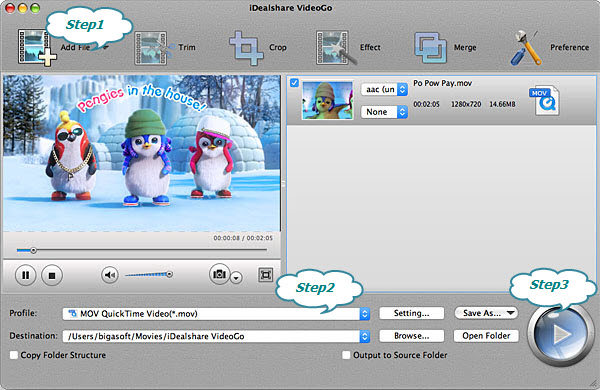
Directly select MOV as your output format by clicking "Profile" button > "General Video" category.
Users can easily start and finish ASF to MOV conversion after the "Convert" button is clicked.