
June 22th, 2017 by Smile Harney
You will never know the demand for adding audio to AVI file is high if you do not search in Google. See some examples below:
In summary we can divide the demand for adding audio to AVI into three categories: add new audio track to AVI, add background music to AVI, add and use this new audio track to replace the original audio track in AVI. One professional Audio to AVI adder - iDealshare VideoGo can make all the above demand met.
The following will show you the example by adding MP3 audio to AVI. Also the example applies to add any audio format or any background music in any audio format to any video format.
Free download the ideal Audio to AVI Adder - iDealshare VideoGo ( for Windows , for Mac ), install and run it, the following interface will pop up.

Click "Add file" button to add the AVI file (which you like to add your MP3 audio to) to iDealshare VideoGo.
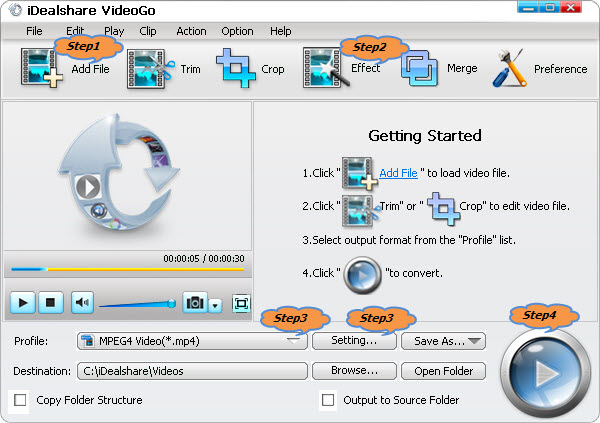
Click "Effect" button and switch to "Audio" category> click Add icon (a "+"sign on the lower left side) to import the MP3 audio. The better is that iDealshare VideoGo can extract your MP3 audio included in your video file automatically, saving your time to extract MP3 first and then import to it.
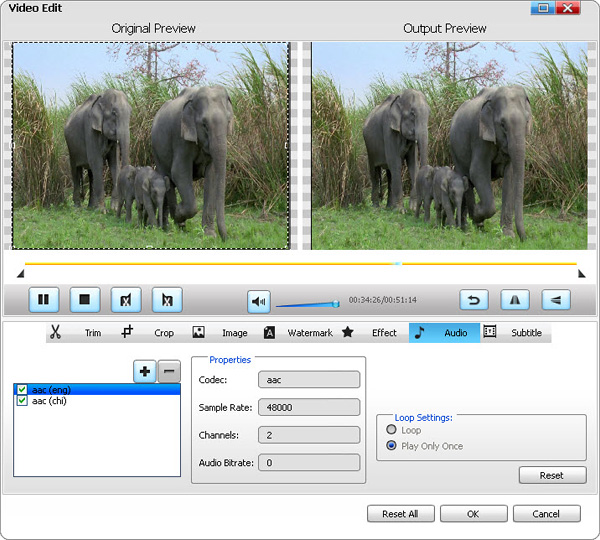
Click Profile drop download button to select AVI from the "General Video" category as the output format.
After all the above settings click "Convert" button to finish your adding audio to AVI process.