
June 27th, 2018, by Smile Harney
To easily upload a long MPEG file to some video sharing websites, a long MPEG file is asked to cut into many short MPEG clips. And therefore, users often download a long MPEG file with many MPEG clips, which brings much inconvenience to watching or edition. Can we join all these MPEG clips into one so that we can watch or edit them as a whole without interruption? The answer is Yes. One close step to joining MPEG clips is to download and install one professional MPEG joiner. iDealshare VideoGo is just the most professional MPEG joiner which can easily join many MPEG clips into one whole MPEG file with or without re-encoding the MPEG format.
The following will introduce a step by step guide on how to join MP4 files into one file, it also applies to join AVI files, join MKV files, join VOB files, join FLV, MOV, WMV, and etc
The following will show the detailed guide on how to use iDealshare VideoGo to join and merge many MPEG clips into one together.
Free download best MPEG Joiner and Merger for Mac or Windows - iDealshare VideoGo (for Mac, for Windows), install and run it, the following interface will pop up.

Clicking "Add file" button allows you to import all MPEG clips into this MPEG joiner. Dragging and dropping all the MPEG clips to this MPEG joiner also works.
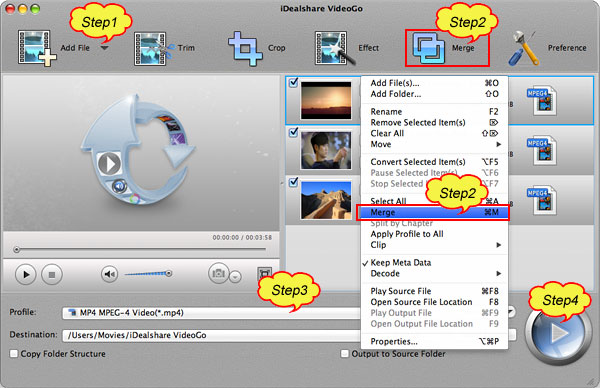
This MPEG joiner will join all MPEG clips that you import. If there are some MPEG clips that you do not want to join, jus uncheck them. And also this MPEG joiner allows you to adjust the joining order. After all the above, click the "Merge" button to merge all the selected MPEG files into one big MPEG file.
If, after the MPEG joining, you want to convert the original MPEG format to other file formats, you can click the "Profile" button to select MP4, MOV, AVI, etc as the output format under the "General Video" category.
Finally, click the "Convert" button to finish your MPEG file joining work.