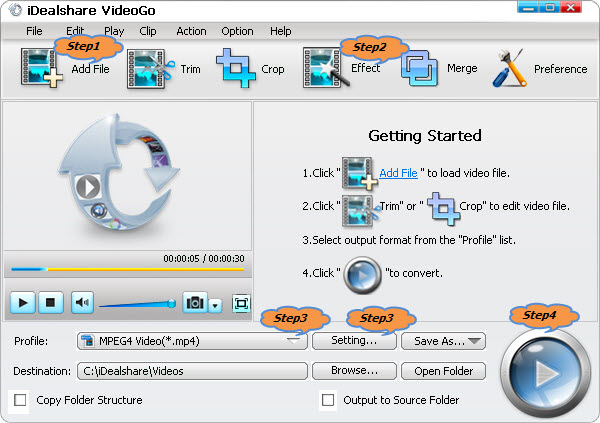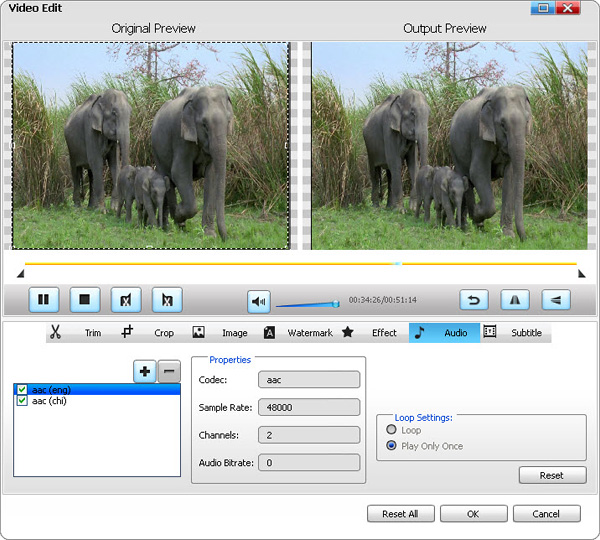MP3 to MP4: Add MP3 Audio to MP4 Video on Mac and Windows
Audio to MP4 Adder - Add MP3,WAV, AAC, WMA, AC3, M4A, etc to MP4

June 27th, 2017 by Smile Harney
Overview
This article will shows how to add audio to MP4 like add MP3 to MP4, add MP3 to MP4,add WAV to MP4, add AAC to MP4, add WMA to MP4, add AC3 to MP4, add M4A to MP4, etc? Then it is that easy to
solve the following add audio to MP4 issues.
- I am looking for a simple way to add MP3 audio to a MP4 file without re-encoding the original MP4 file. Can you help me with this?
- I do not like the audio in the MP4 file and plan to use a new audio to replace the original MP4 audio. Any idea?
- I want to add some background music to my AVI file, just like YouTube users do for their YouTube video. How can I make that?
- Is it possible to add an audio to an AVI file just like adding subtitles? If it is, how to do it?
If you, like the above users, have the 'add audio to MP4' need either for professional work or just for fun. You will need iDealshare VideoGo, the professional Audio to MP4 adder.
Audio to MP4 Adder - iDealshare VideoGo
- Add audio to MP4 like add MP3 to MP4, add MP3 to MP4,add WAV to MP4, add AAC to MP4, add WMA to MP4, add AC3 to MP4, add M4A to MP4, etc
- Add one or more than one audio track to MP4 while maintaining the original MP4 quality.
- Add the new audio to MP4 and use the new audio to replace the original MP4 audio.
- Add audio, including the background music, to AVI, MOV, MKV, FLV, WMV, ASF, WTV as well as to MP4.
- Extract MP3, WAV, AAC or any audio format from any video format.
- Trim video, crop video, change video brightness, contrast, saturation, etc, watermark video or remove watermark from video, add or remove special effect, subtitles, etc to or from the video and
edit video in many other aspects.
How to Add MP3 to MP4 with iDealshare VideoGo?
The following guide will show how to add MP3 to MP4. It also works to add MP3, WAV, AAC, AC3, FLAC, etc to MP4, WMV, MOV, AVI, ASF, etc.
Make Preparation: Free download MP3 to MP4 Adder - iDealshare VideoGo



Free download the ideal Audio to AVI Adder - iDealshare VideoGo ( for Windows , for Mac ), install and
run it, the following interface will pop up.

Step 1 Import MP4
Click "Add file" button to add the MP4 file you want to add MP3 audio to.
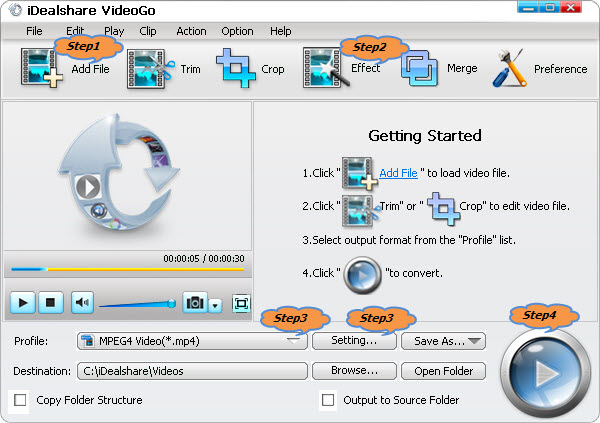
Step 2 Import MP3
Click "Effect" button and switch to "Audio" category and the original MP4 audio will appear in the box under Add icon, and then click Add icon (a "+"sign on the lower left side) to import the MP3
audio that you want to add to MP4. More convenient is that if the MP3 audio that you want to add is in a video file and you do not need to extract the MP3 first and then import iDealshare VideoGo can
automatically extract the MP3 audio and import to iDealshare VideoGo.
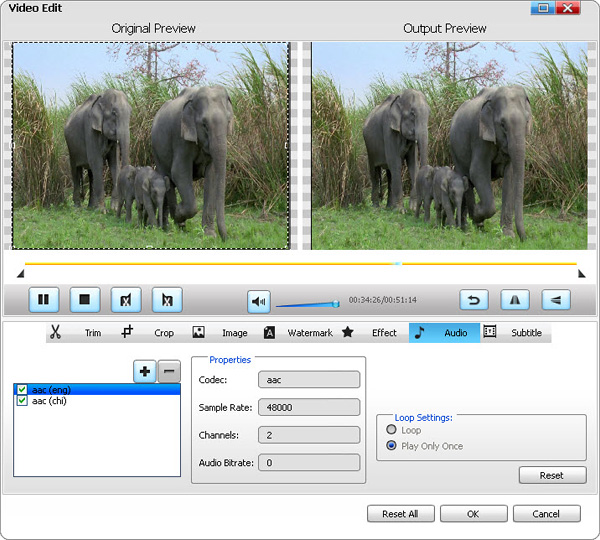
Tips:
- If you have more than one audio to add just repeat clicking Add icon to import all your audios.
- If you need to replace the original MP4 audio with a new audio just uncheck the original MP4 audio and at the same time add the new audio.
- Once all your settings are finished click "Ok" button.
Step 3 Targeted output format setting (Optional)
iDealshare VideoGo can also change your original MP4 video format to another one, like AVI, FLV, etc. If you need you can click "Profile" button to complete changing MP4 format.
Step 4 Add MP3 to MP4
Click "Convert" button to start and finish adding MP3 audio track to MP4 video.