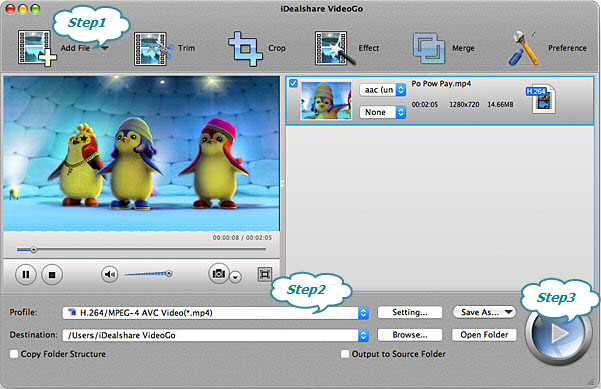MPEG to iTunes Converter - Convert MPEG/MPG/MPEG1/MPEG-2 to iTunes
How to Play MPEG in iTunes like Play MPEG-1/MPEG-2/MPG in iTunes?

January 14th, 2015 by Smile Harney
Overview
MPEG files usually in the forms of MPEG-1, MPEG-2, MPG, which is incompatible to iTunes as well as portable devices relating to iTunes like iPad, iPhone, iPod, etc. In fact, iTunes only supports
formats like MOV, MP4, and M4V. In order to play MPEG in iTunes, what we need is to convert MPEG to iTunes supporting formats. In this passage, we'd like to recommend a powerful MPEG to iTunes
Converter-iDealshare VideoGo, with which, you can easily import MPEG into iTunes successfully.
MPEG to iTunes Converter
Acting as the best MPEG to iTunes Converter, iDealshare VideoGo can convert all kinds of MPEG files like MPG, MPEG-1, MPEG-2 to iTunes more supported MP4, MOV, MP3, M4A on Mac or Windows.
More features about this MPEG to iTunes converter
- Convert almost all kinds of video format to play MPEG, MP4, M4V, Apple ProRes, FLV, VOB, ISO, RMVB, MXF, XAVC, MTS, TS, 3GP, ASF, MVI, BIK, DAV, etc in iTunes.
- Convert almost all kinds of audio format including FLAC, OGG, WMA, DTS, Opus, 3GA, AMR, AU, RA, MP2, etc to iTunes MP3, WAV, AAC, ALAC, M4A etc.
- Edit video files including trim, crop, merge and adjust the bitrate/sample rate of files, increases volume, etc.
- Extract audio file from videos and movies like MP4, MOV, AVI, WMV, FLV, MKV, ASF, etc to iTunes supported audio format like MP3.
- MPEG to iTunes converter Windows version supports all Windows systems like Windows XP, Windows Vista, Windows 7, and Windows 8.
- MPEG to iTunes converter Mac version supports all Mac OS from Mac OS X 10.4(Tiger) to Mac OS X 10.10 (Yosemite).
How to Convert MPEG to iTunes?
The following is an elaborate guidance telling you how to convert MPEG including MPG/MPEG-1/MPEG-2 to iTunes more supported video format.
Make Preparation: Free download MPEG to iTunes converter


Free download the professional MPEG to iTunes converter - iDealshare VideoGo(for Mac, for
Windows), install and run it, the following main interface will pop up.

Step 1 Import MPEG files
Click "Add File" button to locate and import the MPEG files which you want to play in iTunes. Or simply drag and drop MPEG clips into this professional MPEG to iTunes converter.
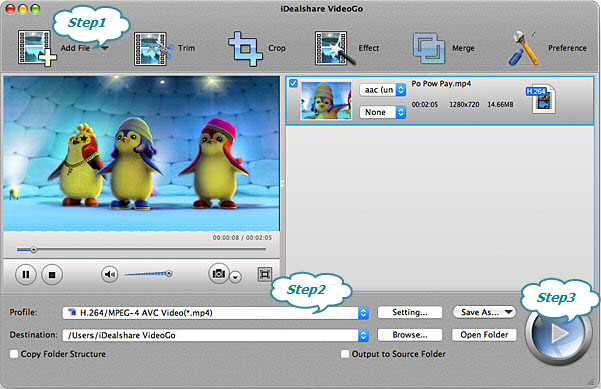
Step 2 Set iTunes video format
Click the "Profile" drop-down button to select iTunes supporting format like "*.mp4", "*.mov", from the "General Video" category. You can also choose the corresponding devices if you want to play
MPEG on your iPhone, iPod, iPad, etc.
Step 3 Start MPEG to iTunes converting
Click the BIG ROUND button at the right bottom side to start MPEG to iTunes converting process.
The following problems will be solved
- How do I import MPEG or MPEG-2 videos in iTunes?- We have lots of family movies, may work well in iTunes, but most of them are MPEG or MPEG-2. iTunes doesn't seem to want to work with these. Is
there a plug in that will let me get them in my iTunes library?
- Can i transfer mpeg video from PC to iPad?- I have tons of recorded content in mpeg video format on my PC. i recorded these clips through my tv tuner card. I want to transfer some of them to my
ipad. How can i do that? And do i need to install any video players on my ipad?
- How do I re-code MPEG to iTunes accetable format?- I've got many CDs, all MPEG Layer 3 Audio formatted and iTunes won't recognize it and import it. So I can't get these songs on my iPod. Is there
any way that iTunes will reformat the songs so I can put them on my iPod? Thank you for your help.
- iTunes mpeg 2 transcoding support- can AppleTV playback mpeg2 using mpeg-2 component with itunes? iTunes talk about transcoding mpeg2 to other formats like mpeg-4. Does it do real-time and stream
it to AppleTV or will it convert the file?