
November 28th, 2014 by Smile Harney
3GP, a video coding format, theoretically can be imported to and played by iTunes but practically most iTunes users find that they can't play 3GP in iTunes. That's because 3GP equals to a container and doesn't have specific coding and decoding standard, normally people will adopt the 3GP with codecs like AMR narrow-band speech codec, AMR wideband peech codec, Extended AMR-WB codec, Enhanced aac Plus and MPEG-4 AAC codec, MPEG-4video codec, H.263 video codec, H.264 (AVC)video codec, among which only the codecs like MPEG-4 and H.264 can be recognized by iTunes. That's why not all 3GP can be played by iTunes.
The answer is to convert 3GP to iTunes more supported format, like MPEG-4 and H.264.In this case you will need a 3GP to iTunes converter to help convert 3GP to iTunes MP4 or MOV. iDealshare VideoGo is just the best 3GP to iTunes converter among the others 3GP iTunes Converter. With the help of iDealshare VideoGo you can easily batch convert 3GP files to iTunes.
Follow the step by step guide to know how to convert 3GP to iTunes on Mac or Windows.
Free download the best 3GP to iTunes converter - iDealshare VideoGo (Mac Version, Windows Version ), install and run it, the following main interface will pop up.

Click the "Add File" button to add the 3GP files you cannot play in iTunes.
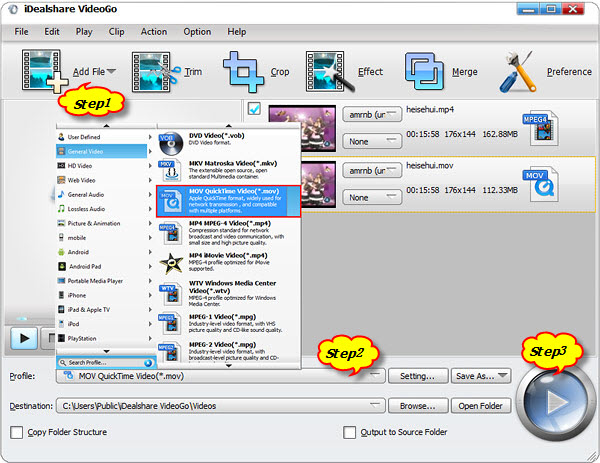
Click the "Profile" drop down button to select the iTunes supported MP4 or MOV as output video format.
Click "Convert" button to start and finish the 3GP to iTunes video format conversion.