
January 19th, 2015 by Smile Harney
As are we known that Xvid is not supported by iTunes and iOS devices like iPad, iPhone, iPod, etc. So in order to import Xvid to iTunes to play Xvid in iTunes or transfer Xvid to iPad, iPhone, or iPod, we will convert Xvid to iTunes supporting formats like MOV, MP4. Here a professional Xvid to iTunes converter-iDealshare VideoGo is highly recommended due to its high efficiency and easy operation.
The following will show you an elaborate guidance telling how to convert Xvid to iTunes on Mac or Windows computer.
Free download the professional Xvid to iTunes converter for Mac or Windows - iDealshare VideoGo(for Windows, for Mac), install and run it, the following main interface will pop up.

Click "Add File" button to locate and import local Xvid files. Or you can simply drag and drop Xvid clips into the main window of this professional XVID to iTunes converter. Batch conversion is also supported via adding more than one Xvid files to iDealshare VideoGo.
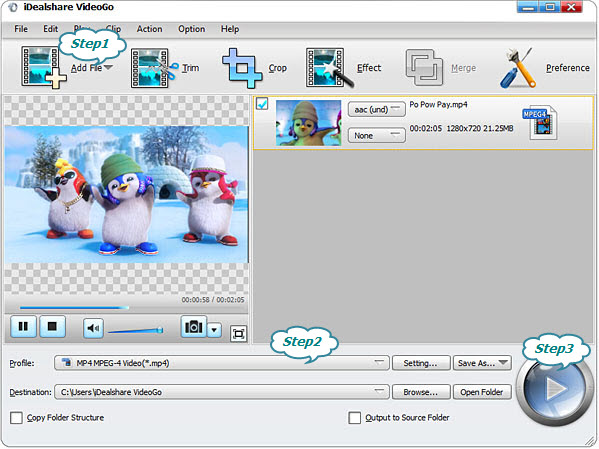
Click the "Profile" drop-down button to select iTunes supporting format like "*.mp4", "*.mov", from the "General Video" category. You can also select the corresponding devices if wish to play Xvid on iPhone, iPod, iPad, etc.
Click the "Convert" button at the right bottom side to start Xvid to iTunes converting process. After finished, you will easily import Xvid into iTunes.