
November 27th, 2014 by Smile Harney
Ever bothered by the issue that how to convert VOB to iTunes? If so, you come to the right place. The goal of this passage is to offer a quick solution on importing VOB to iTunes. The following troubles will be clear up very soon.
To convert VOB to iTunes, what we should know firstly is which formats can be played in iTunes. In fact, until now, iTunes only supports MP4, MOV or M4V, which brings much inconvenience to the users including the issue can't play VOB in iTunes.
iDealshare VideoGo, due to its no loss of quality during the VOB to iTunes conversion process, is becoming the first choice for many users who want to add VOB to iTunes. Moreover, , this VOB to iTunes converter also can convert iTunes unsupported video format like AVI, WMV, DivX, Xvid, FLV, MKV, MPG, 3GP, AVCHD and etc. It even can convert video to iTunes audio format or convert WMA, FLAC, OGG, DTS, CAF, APE, VOC, RA and etc audio format to iTunes.
Moreover, Besides converting VOB to iTunes, it also supports converting VOB to a format that can play in almost all the media players like Windows Media Player, DivX Plus, RealPlayer or portable device like iPod, iPad, iPhone, Apple TV, Android, BlackBerry, etc.
Please follow the below elaborate guidance on how to convert VOB to iTunes more supported MP4, MOV so as to successfully import VOB to iTunes to play VOB in iTunes or transfer VOB to iPad, iPod, iPhone, Apple TV.
Free download the professional VOB to iTunes converter - iDealshare VideoGo (Mac Version, Windows Version ), install and run it, the following main interface will pop up.

Click "Add File" button to import VOB files which you want to add to iTunes. Or simply drag and drop your VOB files into this professional VOB to iTunes converter. Batch conversion is also supported.
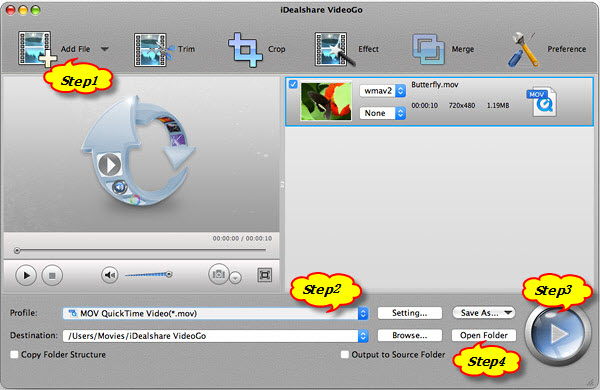
Click the "Profile" drop-down button to select iTunes supported MP4 or MOV video format from the "General Video" category.
Moreover, this versatile VOB to iTunes converter offers preset option for the iDevice, select the device mode if you want to sync the VOB to a specific device like iPhone, iPad, iPod, etc.
Click the "Convert" button to finish VOB to iTunes converting.
Now you can add VOB to iTunes easily:
Tips: If you want to import converted VOB to iPad, iPhone, iPod, please connect the apple device to your computer, the device will appear in itunes' sidebar. Please click sync and then enjoy it.