
February 11th, 2017 by Smile Harney
From Google forums we can see that Samsung TV users often encounter 'can not playing VOB files on Samsung TV' problems. The following article will just explain the reason why Samsung TV can not play VOB files and how to successfully play VOB files on all models of Samsung TVs.
Like MP4 and AVI, VOB is also a container format and as a container format VOB has the power to hold all kinds of video codecs, audio codecs, subtitles in one VOB file. Samsung TV can play the VOB container format but not with all included video codecs.
Key Features of iDealshare VideoGo
The following guide will take converting the unsupported VOB to Samsung TV supported MP4 H.264 as the example. Also it works to convert VOB to other Samsung TV supported video formats.
Free download the ideal VOB to Samsung TV Converter - iDealshare VideoGo (for Windows, for Mac), install and run it, the following interface will pop up.

Click "Add file" button to add VOB to iDealshare VideoGo. Choosing dragging and dropping VOB to iDealshare VideoGo is also supported.
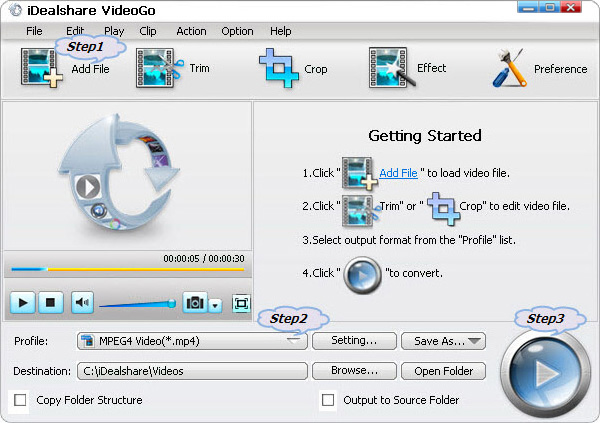
Click "Profile" button to set MP4 H.264 as the final output format.
Finally click "Convert" button to finish converting the unsupported VOB to Samsung TV supported MP4 H.264.