
November 6th, 2020 by Smile Harney
I am confused that why I can not play one MKV file today on Amazon Fire TV, but I could play another MKV file successfully yesterday. What is the problem? How can I solve this problem? Do I need a plug-in or software? Your recommendation is highly appreciated.
Amazon Fire TV is a line of digital media player which helps to transfer digital audio and video to a connected TV. Have encountered MKV playback issues when sharing some MKV files with your friends via Amazon Fire TV? If so, you may need a professional MKV to Amazon Fire TV converter, since MKV is a video container format and Amazon Fire TV usually supports MKV with H.264 and H.265 codecs. And users will face playback issues if their MKV files are encoded with XviD or other video codecs. The solution to this is to use the MKV to Amazon Fire TV converter to convert the MKV with unsupported video codecs to Amazon Fire TV supported MKV H.264, MP4 H.264, etc.
The following guide will easily work to convert any unsupported MKV file to Amazon Fire TV MKV H.264.
Free download the powerful MKV to Amazon Fire TV Converter - iDealshare VideoGo (for Windows, for Mac), install and run it, the following interface will pop up.

First, click the "Add file" button to import the MKV file, or drag the MKV file to this MKV to Amazon Fire TV converter.
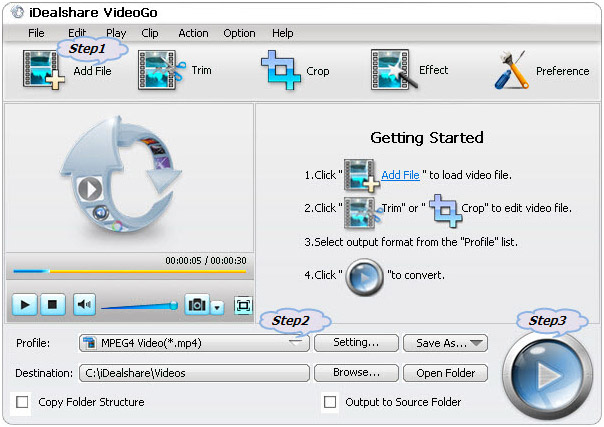
Then, click the "Profile" button>"General Video" category to select MP4 (H.264) as the output format.
Finally, click the "Convert" button to get the MKV file easily converted to Amazon Fire TV best supported MP4(H.264) for the compatible playback.
Then you may successfully play the converted MKV on Amazon Fire TV. This method also helps to play other unsupported video files on Amazon Fire TV, Apple TV, Samsung TV, LG TV etc