
December 17th, 2016 by Smile Harney
4K is a resolution and many TV companies adopt UHD-1 (2160p) as their 4K standard among which Samsung TV is one example. There is no doubt that Samsung FULL HD TVs and Samsung HD TVs can play 4K videos, but people always encounter "can not play 4K videos on Samsung 4K SUHD TVs or Samsung 4K UHD TVs" issues. Why Samsung 4K TVs can not play 4K videos like its name suggests? And how to play 4K videos on Samsung 4K TVs, and Samsung FULL HD TVs and Samsung HD TVs.
As we know 4K is just a resolution, not a video format or video codec. Most of Samsung 4K videos can only play video codecs: H.264 BP/MP/HP, HEVC (H.265 - Main, Main10,Main4:2:2 10), Motion JPEG, VP9 with 4K resolution and among which HEVC codec is only available in MKV/MP4/TS containers. So if your 4K video is compressed in other codecs and video formats other than the above ones, Samsung 4K TVs can not play it.
For Samsung SUHD TVs or Samsung 4K UHD TVs: the easiest solution is to convert the unsupported 4K video to Samsung SUHD TVs or Samsung 4K UHD TVs supported 4K video format with the supported video codec or directly convert the unsupported 4K video to the supported video with lower resolution, like 1080p. But I think most people will prefer the former solution. After all people who buy a 4K TV will enjoy 4K video on it.
For Samsung FULL HD TVs and Samsung HD TVs: since the two kinds of Samsung TVs do not support 4K playback, so if you have downloaded or in other ways get some 4K videos and would like to play it on Samsung FULL HD TVs or Samsung HD TVs the easiest solution is to convert your 4K video to the supported video with lower resolution, like 1080p, 480p, etc. It is a pity we can not enjoy 4K videos on these two kinds of Samsung TVs, but it seems that we do not have much other choice.
The following step by step guide will take converting the unsupported 4K to Samsung SUHD TV as the example. And also it applies to convert 4K to Samsung 4K UHD TVs, Samsung FULL HD TVs, Samsung HD TVs, Panasonic TVs, Sony TVs, Toshiba TVs, Sharp TVs, LG TVs, Apple TVs, etc.
Free download the powerful 4K Video to Samsung TV Converter - iDealshare VideoGo (for Windows, for Mac), install and run it, the following interface will pop up.

Click "Add File" button to add 4K video to iDealshare VideoGo. Support to directly drag and drop 4K video to iDealshare VideoGo.
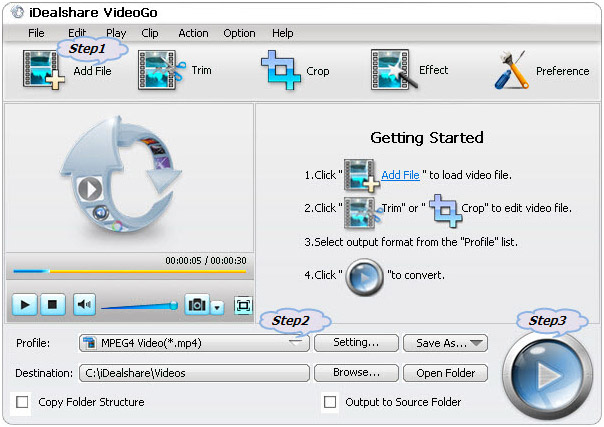
Click "Profile" button to set Samsung TV supported MP4 HEVC or other Samsung SUHD TV supported video formats as the final output format.
Click "Convert" button to complete 4K to Samsung TV conversion.