
October 9th, 2019 by Smile Harney
Recorded some MTS files with Samsung TV, but failed to play them on my Sony TV. Can you introduce me a professional MTS to Samsung TV converter to convert the difficultly-handled MTS to Samsung TV more easily-handled MPG?
Nowadays, playing the personal video files through USB on a big screen has become a trend. Already have a big screen Sony TV and want to play some MTS files on it but failed in the end? Want to successfully play the MTS files on Sony TV but do not know how? If you are facing one of the two above problems and want to find a solution, you are in the right place.
Well, from Sony TV official website, we can know that only part of Sony TVs support to play MTS files through USB. And apparently, users will fail to play the MTS on Sony TVS which do not natively support to play MTS. Feel frustrated? Don't be and the following article just introduces a professional MTS to Sony TV converter to help users to solve MTS not playing on Sony TV.
Users can follow the guide below to easily convert the unsupported MTS to any Sony TV supported video formats.
Free download the professional MTS to Samsung TV Converter - iDealshare VideoGo (for Windows, for Mac), install and run it, the following interface will pop up.

Click the "Add file" button to easily get the MTS file imported to this MTS to Sony TV converter. The drag and drop function also works to import the MTS file to this MTS to Sony TV converter. If you have more than one MTS file waiting to convert to Sony TV supported video formats, you can use this MTS to Sony TV converter to convert all of them at once.
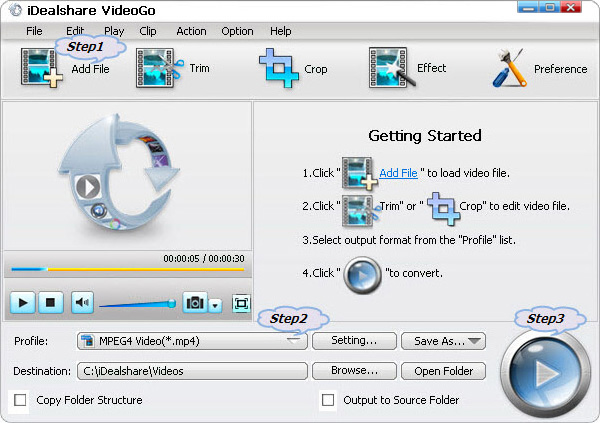
Choose MPG as your output format by clicking "Profile" button >"General Video" category.
Click the "Convert" button to start the MTS to Sony TV supported video formats and it only takes seconds to get the MTS to Sony TV supported video formats conversion finished.