
July 18th, 2016 Updated by Smile Harney
Usually, it is impossible to stream MKV to Apple TV for play MKV on Apple TV.
Is there no way to stream MKV from Mac or Windows to your HDTV/TV/Monitor via Apple TV for easy playback?
Of course not! In order to successfully stream and play MKV on Apple TV, an easy workaround is to convert MKV to Apple TV as well as iTunes more supported MP4 so as to stream and airplay MKV from computer on HDTV/TV/Monitor with the help of Apple TV and iTunes.
iDealshare VideoGo is just the right MKV to Apple TV Converter! It can easily and batch convert MKV files to Apple TV MP4 which is also compatible with iTunes on Mac or Windows. Besides converting MKV to Apple TV, it also can convert other video formats like WMV, AVI, DivX, Xvid, RealMedia (rm), Flash format, GIF, SWF, FLV, ASF, MPG, 3GP, WebM, and etc to Apple TV supported format.
The following part will illustrate "convert MKV to Apple TV supported video format" in detail.
Free download the professional Apple TV MKV Converter - iDealshare VideoGo (Mac Version, Windows Version ), install and run it, the following main interface will pop up.

Simply drag and drop the MKV files or the folder where the MKV are located to this Apple TV MKV Converter. Or click "Add File" button to import MKV videos.
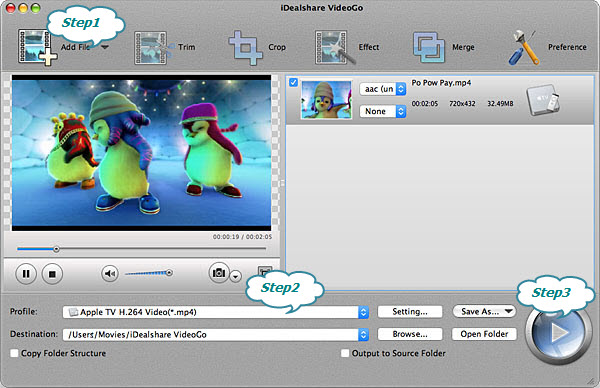
Click the "Profile" drop-down button to select Apple TV supported "Apple TV MPEG4 Video (*.mp4)" from "Apple TV" Category.
Click "Convert" button to start and finish the MKV to Apple TV format conversion. When the conversion is done, click the "Open Folder" button to get the converted MKV files.
After finish converting MKV to Apple TV supported format, simply stream the converted MKV to Apple TV to play MKV movie files from computer on your HDTV or TV. And all the following Apple TV MKV issues will be solved with the above step by step guide.