
October 16th, 2020 by Smile Harney
Actually, most of Samsung TVs do not support to play DTS audio codec among many supported audio codecs, like AC3, AAC, MP3, etc. But it does not mean there is no solution to this. And the following article will share a widely used DTS to Samsung TV converter - iDealshare VideoGo to easily get this issue solved by simply converting the unrecognized DTS codec to most Samsung TV best supported MP3 or AAC audio codec. The operation is very simple and users only need three mouse clicks to get the conversion work done. Learn some key features of this converter first, and then follow the operation steps to do the conversion work.
The following guide will work to convert any DTS file to any Samsung TV supported MP3, AAC
Free download the ideal DTS to Samsung TV Converter - iDealshare VideoGo (Windows Version, Mac Version), install and run it, the following interface will pop up.

Firstly, click the "Add file" button to import the DTS audio file or the video file encoded DTS audio code to this DTS to Samsung TV converter.
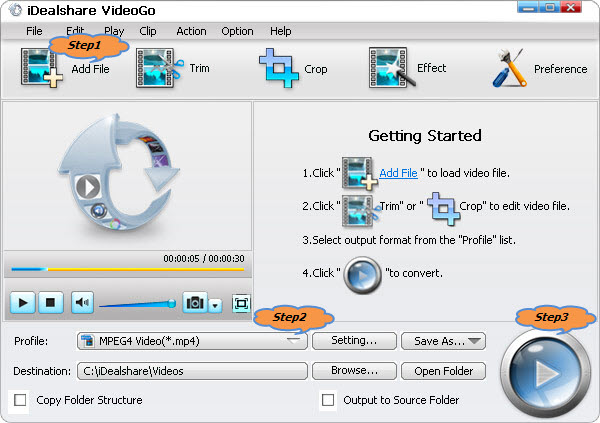
Finally, then click the "Convert" button to easily get the DTS file converted to Samsung TV supported MP3 file.